This page explains how to integrate Contract One contract information with Sansan.
Overview
By enabling a Sansan + Contract One integration, contract information entered into Contract One can be viewed from the company details page in Sansan.
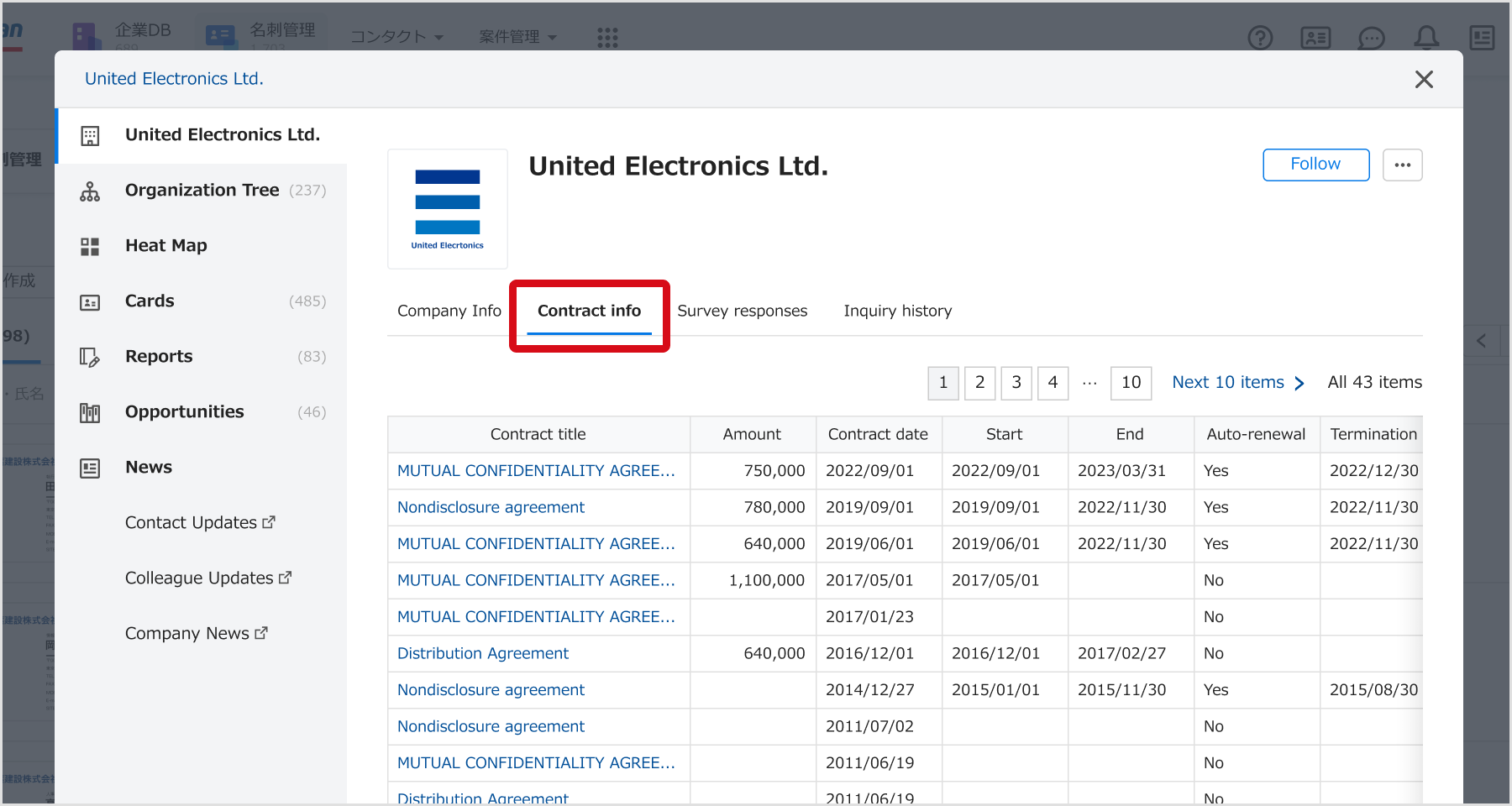
Usage notes
To view Contract One contract information on Sansan, your Contract One account must match your Sansan login email address.
Steps
1. Open the page for acquiring a Sansan integration key from Contract One.
First, issue and obtain the Sansan integration key required for Contract One.
After logging in to Contract One as a Contract One admin, from the top right icon, go to ① System settings → ② Sansan integration.

2. Issue a Sansan integration key
After issuing the key from the ① Issue Sansan integration key button, click the ② Copy button to copy the key.
That’s all that’s needed in Contract One.
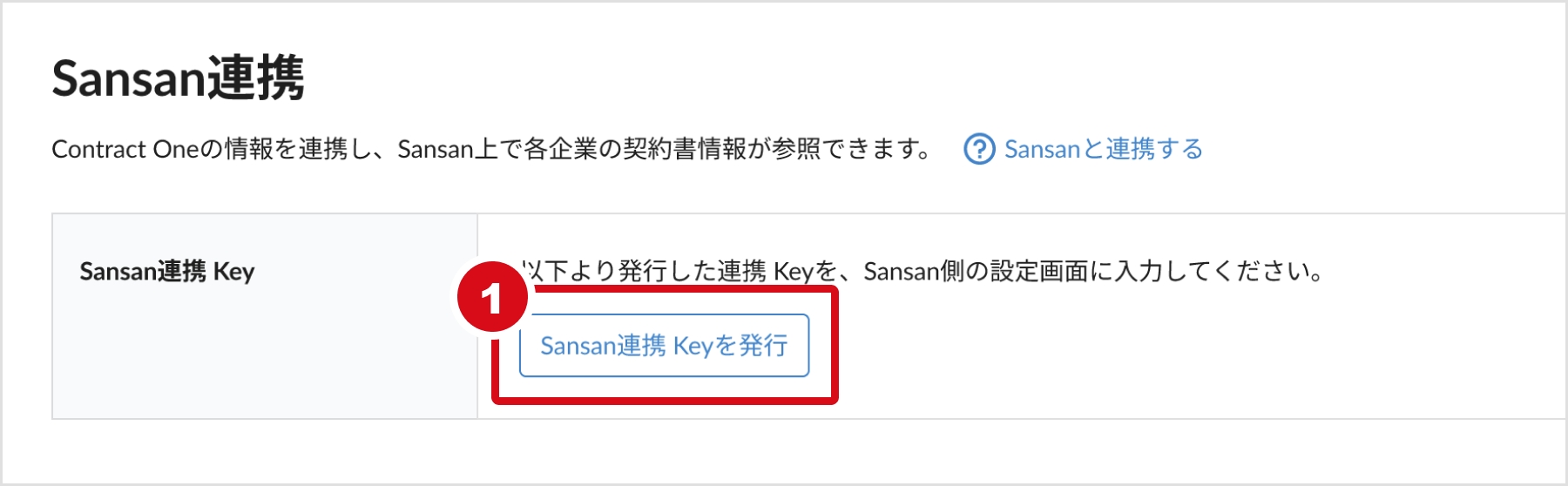
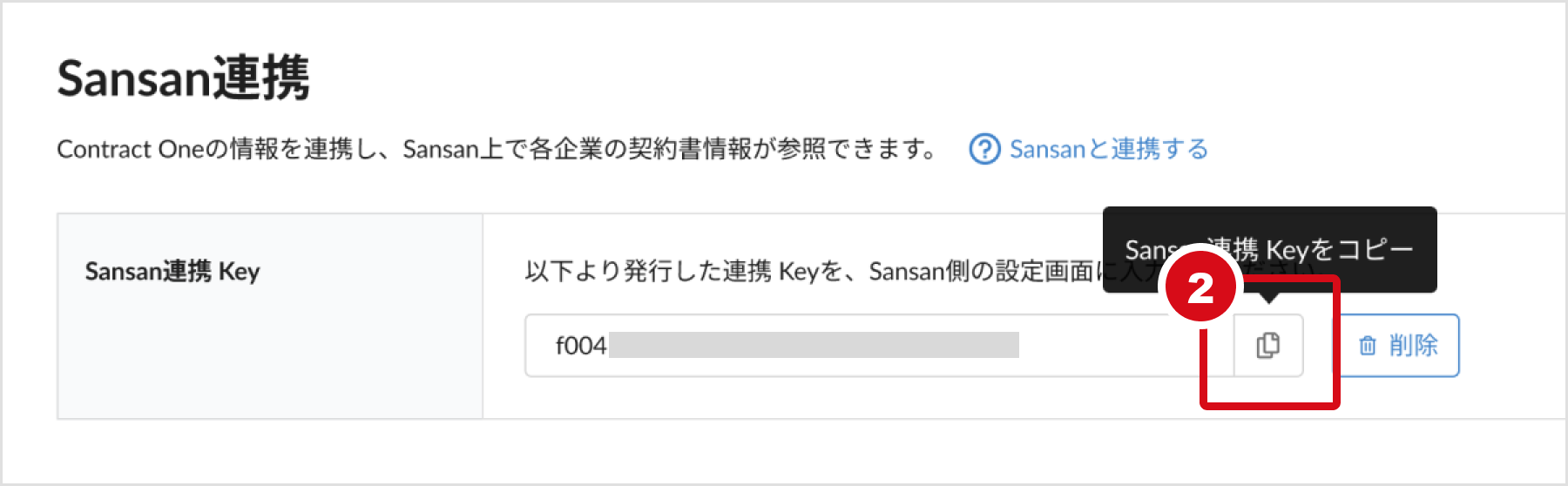
3. Open the Contract One integration page from Sansan
Enter the same key into Sansan to start the integration.
As a Sansan admin, log in to Sansan and from the top right icon click Admin settings → Integration with other services, then open the Contract One integration settings page.
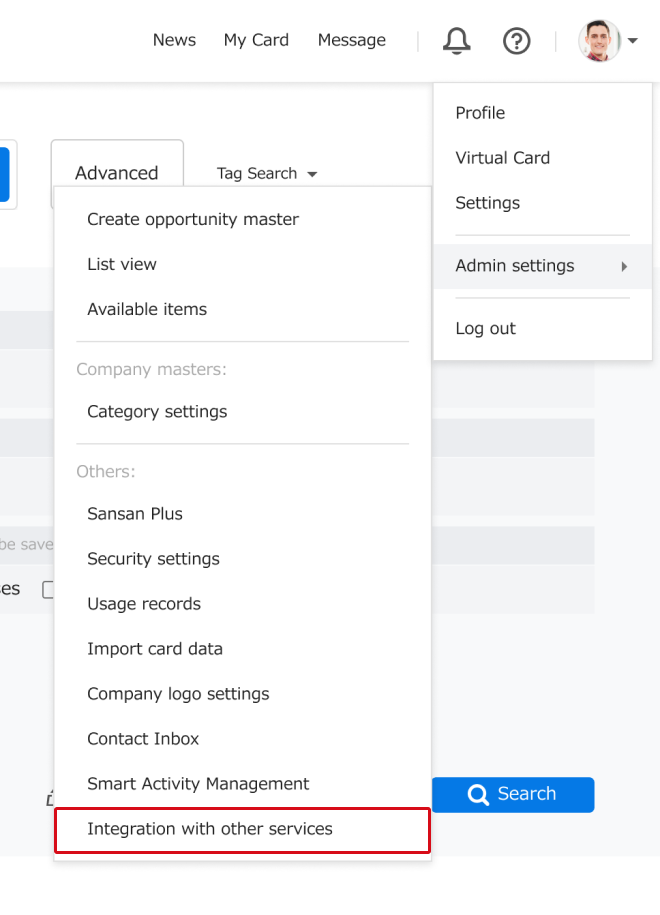
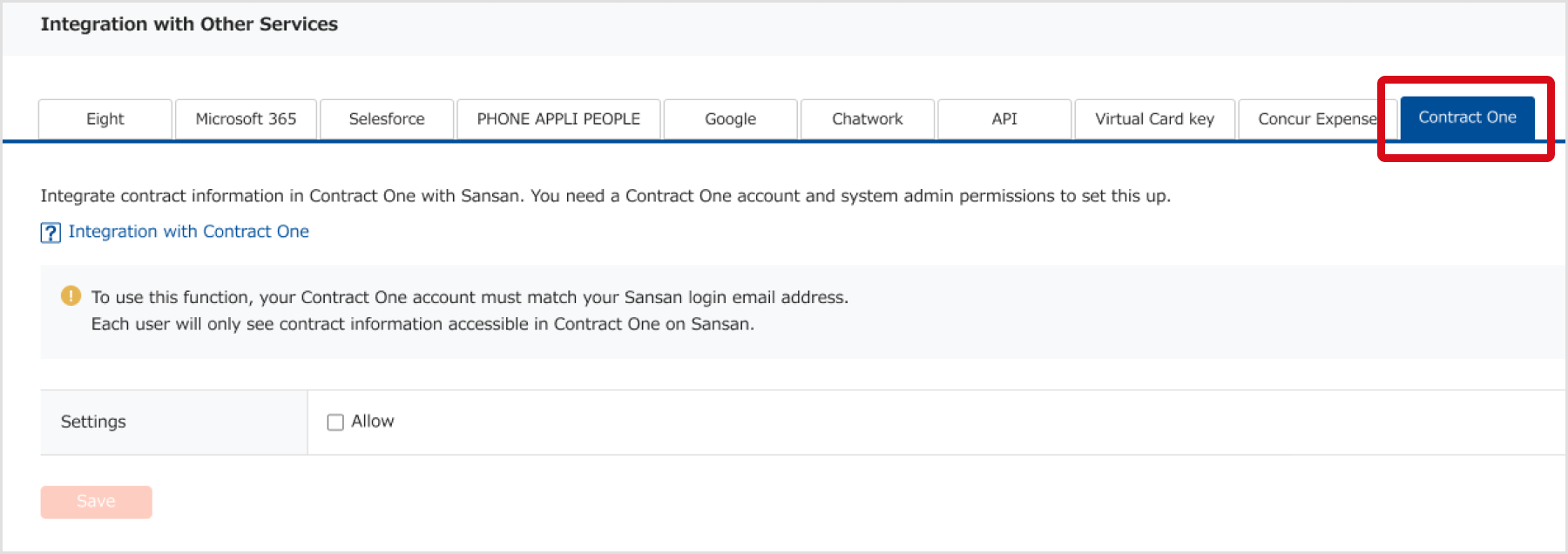
4. Allow in usage settings
Check the Allow checkbox in the usage settings.
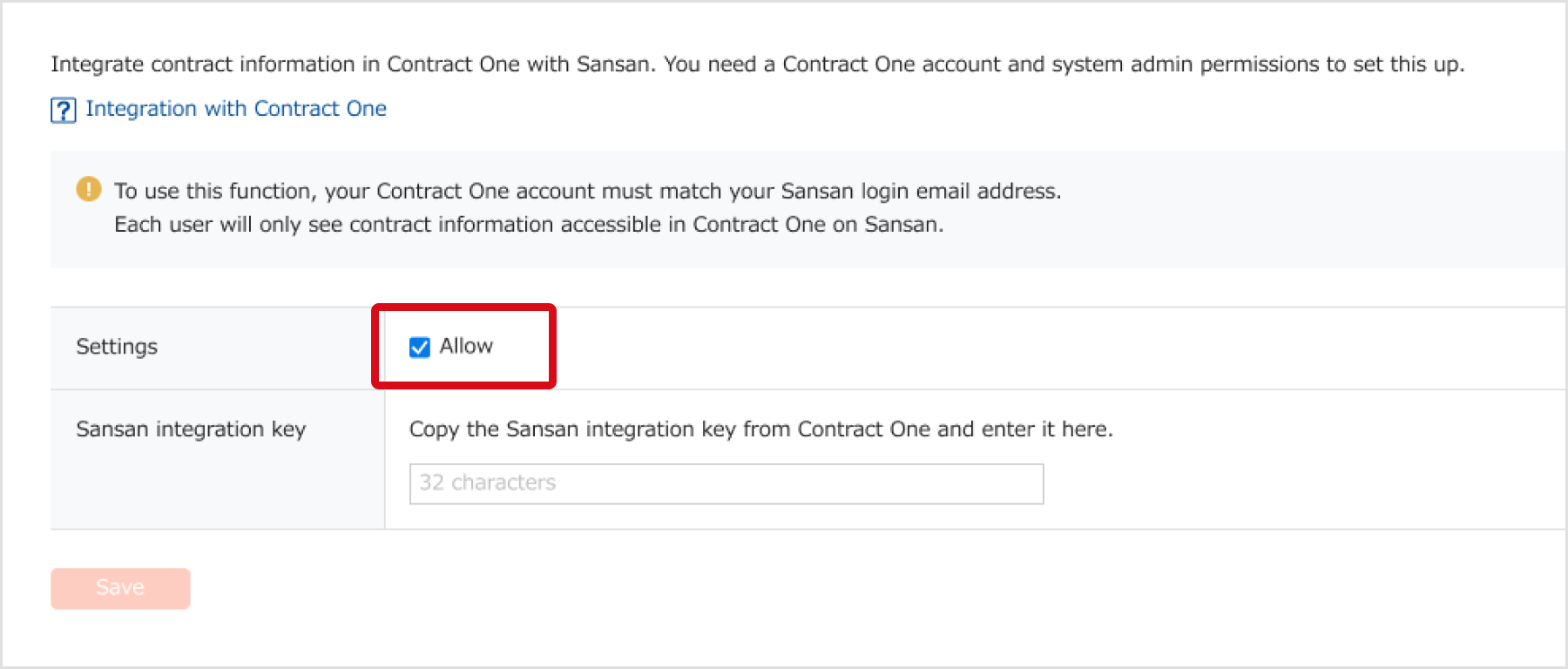
5. Enter and save the Sansan integration key
Enter the above key in the Sansan integration key input form that appears, and click the Save button to start the integration.
*After saving, your system admin will be sent an email notification that the Contract One integration has started.
*After clicking the Save button, all contract information entered into Contract One will be shown on the company details screen for each company within Sansan. This may take a few seconds to a few minutes. Each user can only view contract information accessible in Contract One.
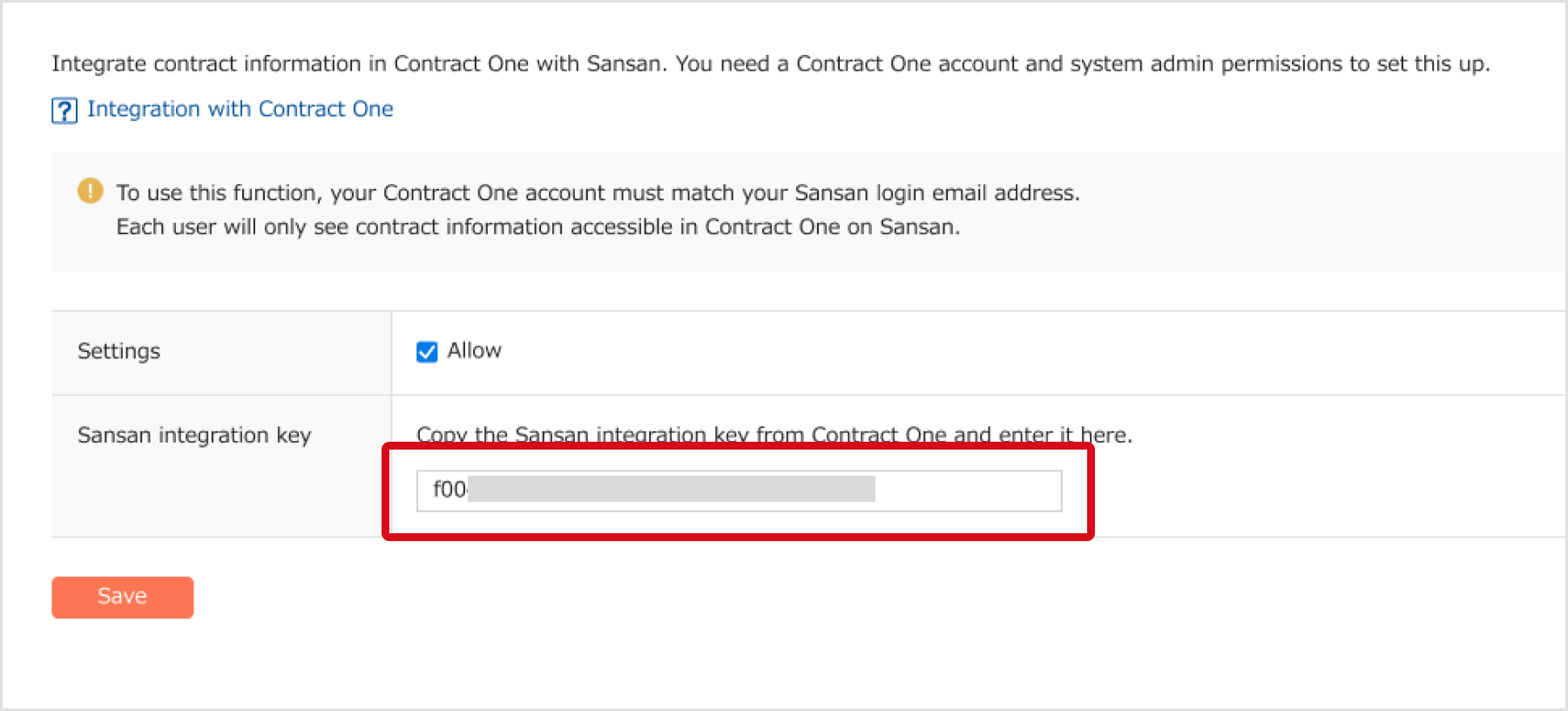
Deactivating the integration
As a Sansan admin, uncheck the Allow checkbox for the usage setting in the settings screen and click the Save button. When the integration is deactivated, all contract information now shown on the company details page will be hidden.
*If you delete the Sansan integration key from the Sansan integration page in Contract One, the integration will stop and the contract information on Sansan will be hidden. To restart the integration, you'll need to issue a Sansan integration key on Contract One again, enter it in the Contract One integration settings page in Sansan, and save it.
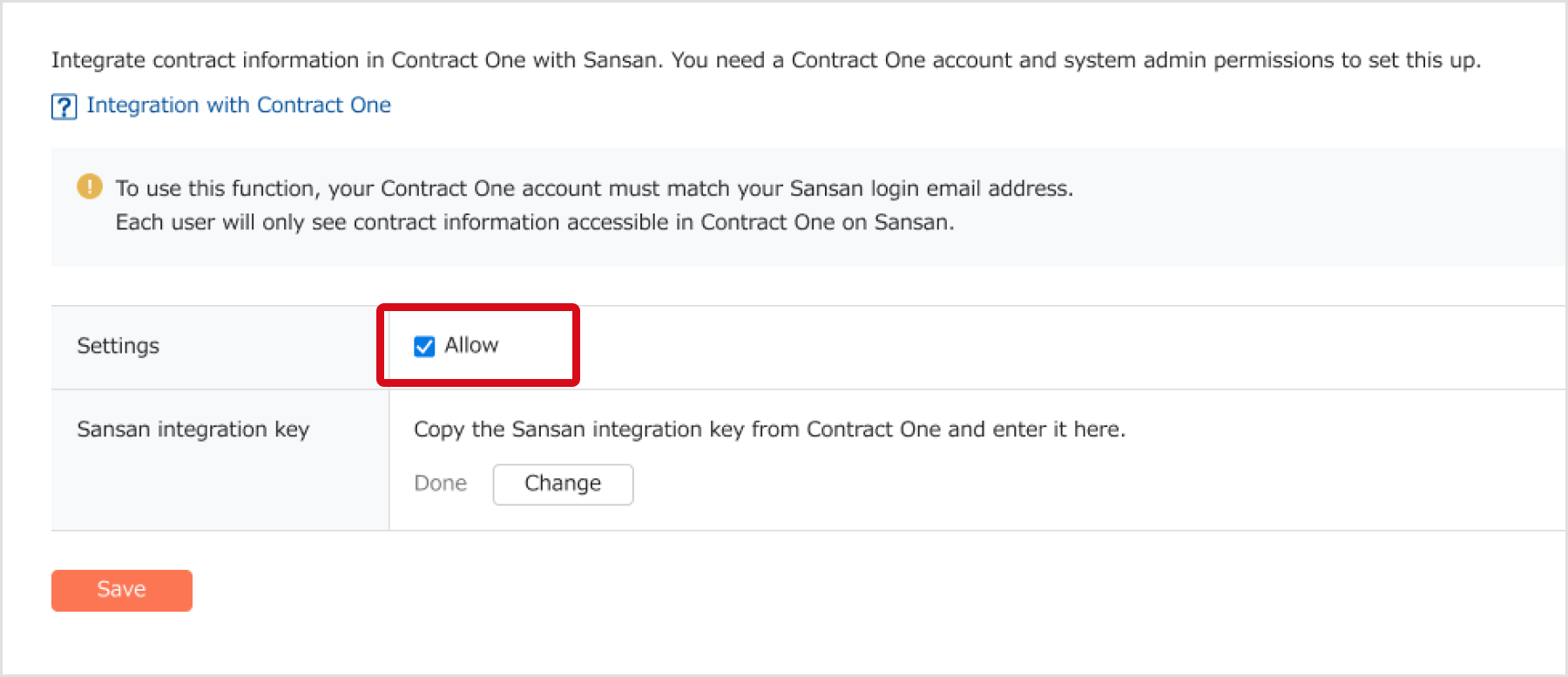
Important points
- Setup needs to be done in both Sansan and Contract One. A Sansan admin and a user with admin permissions for Contract One must perform these actions.
- It may take a few minutes to complete the integration.
- Each Sansan user can only view contract information accessible in Contract One.