Here we will show how to edit and delete registered Opportunities. If the Opportunity is one that can be viewed by the user, even if this user is not the person who registered it, editing and deletion can be done.
Procedure
Search for a Opportunity from "Opportunities", "List View" and then click on "Details" of the Opportunity you are looking for.
This can also be seen from "Opportunities" of the Details about this person screen. For more details, see here.
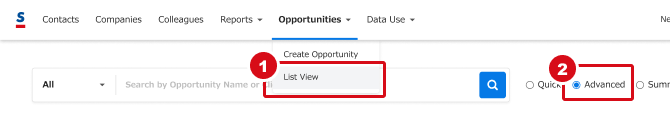
Editing Opportunities
1. Click on "Edit" of the Opportunity view screen.
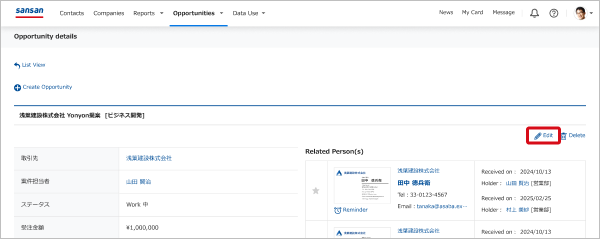
2. Each item can be edited. After editing, press the save button, and the contents of the edit will be saved.
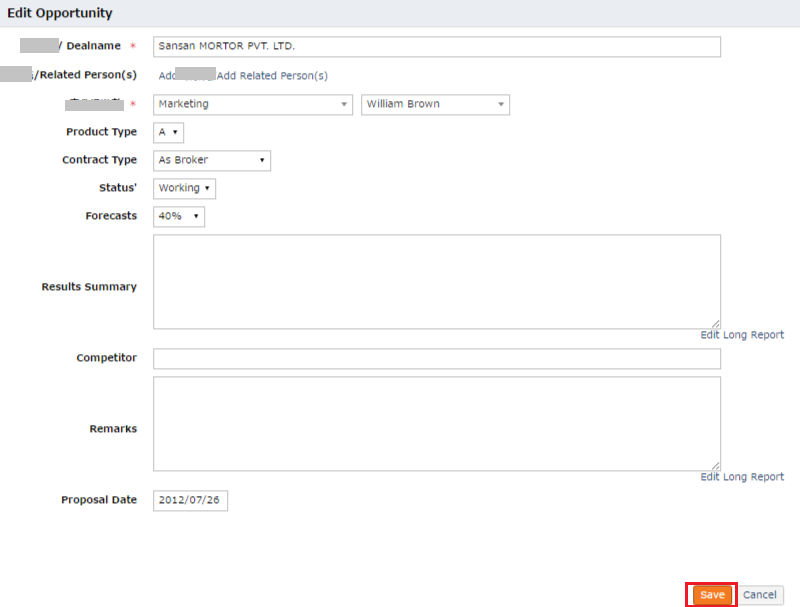
Deleting Opportunities
1. On the opportunity details screen, click, "Delete".
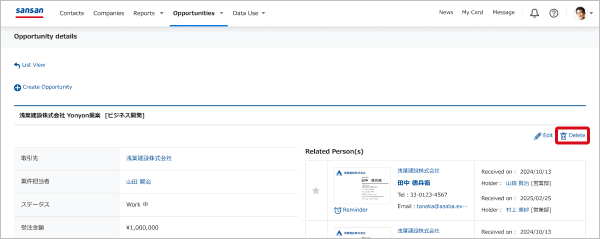
2. When the confirmation pop-up box appears, click, "OK".