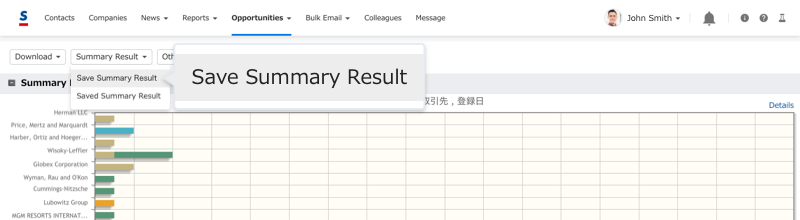Summary
Opportunity can be calculated in many ways. The results of the calculation can be displayed visually in a graph, or it can be saved as a snapshot.
Here we will show you how to do calculations for Opportunities.
Note
-Opportunity data can be downloaded as it is, but the results of calculations cannot be downloaded.
For how to download Opportunity data see here.
How to do calculations with Opportunities
Specify conditions, then do a search for Opportunities for the calculation, and then click on "Summary" at the upper right. Select the items for the calculation, the rows and columns, and then click on "Summary".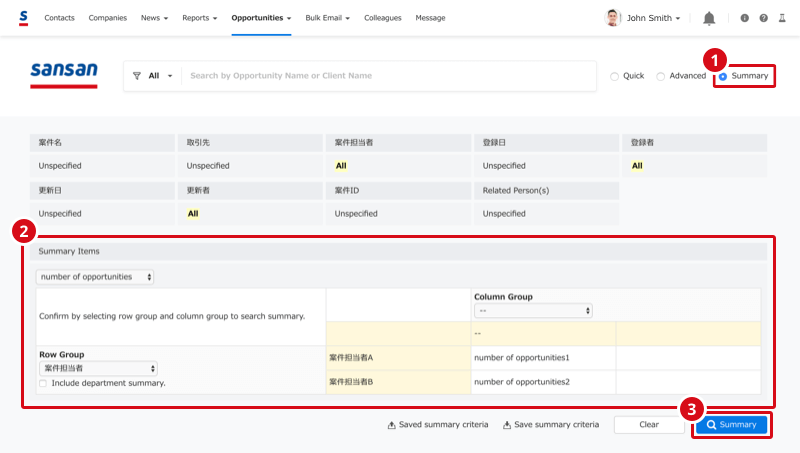
Displaying as a graph and saving search results
The results of the calculation will be displayed as a list. If you click on "Summary Result", then "Save Summary Result" it can be saved as a snapshot.