This is a function for checking the progress and status of Opportunities. With this, you can share what sales activities were used for this Opportunity and what should be done next.
Note
To use this function, you need permission do Opportunity. For how to give permissions, see here.
1. Business cards can be registered as the client and related person in a Opportunity.
When registering a Opportunity, the client and related person will be connected by business cards. This will save time on inputting the names of companies and representatives. Also, there will be no loss of data caused by the users forgetting to input something, thus making the searches that will be done later easier.
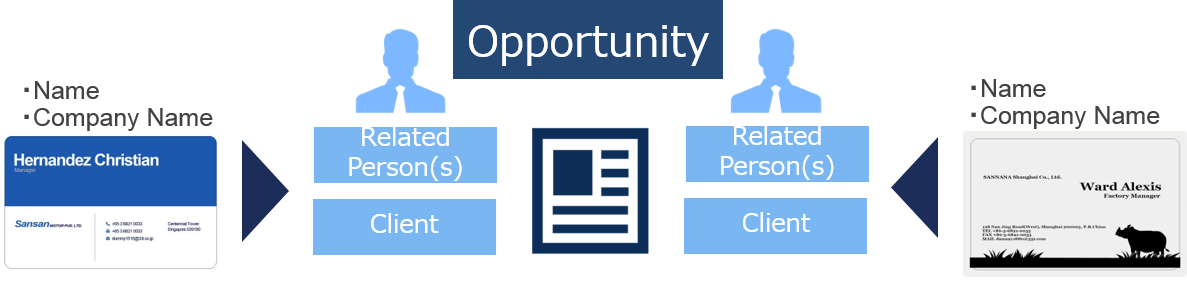
2. Reminders and Reports can be viewed at the same time as Opportunities
By connecting Opportunities with business cards, and reminders or Reports linked to those business cards will also be displayed. You can check the next action to be taken towards the client or the related person, and at the same time check actions already taken.
3. Fields can be created in multiple formats.
Fields to be input and managed for the Opportunity can be defined from the Opportunity master. You can define and create many kinds of customized fields for each master as necessary. As many kinds of fields can be input including numbers, text, file attachments, and dates, you can make a master flexible to the contents you wish to manage.

Related pages
The following pages are for functions to be used by regular users.
* If you wish to use Opportunity, it is necessary for the administrator of the Opportunity to create Opportunity masters in advance. The administrator of Opportunity is different that then system administrator for Sansan.
- Creating new Opportunity
- Viewing Opportunities, Advanced searches, Downloading and Saving search results
- Editing and deleting Opportunities
- Calculating Opportunities
Here are help pages for functions of the administrator.