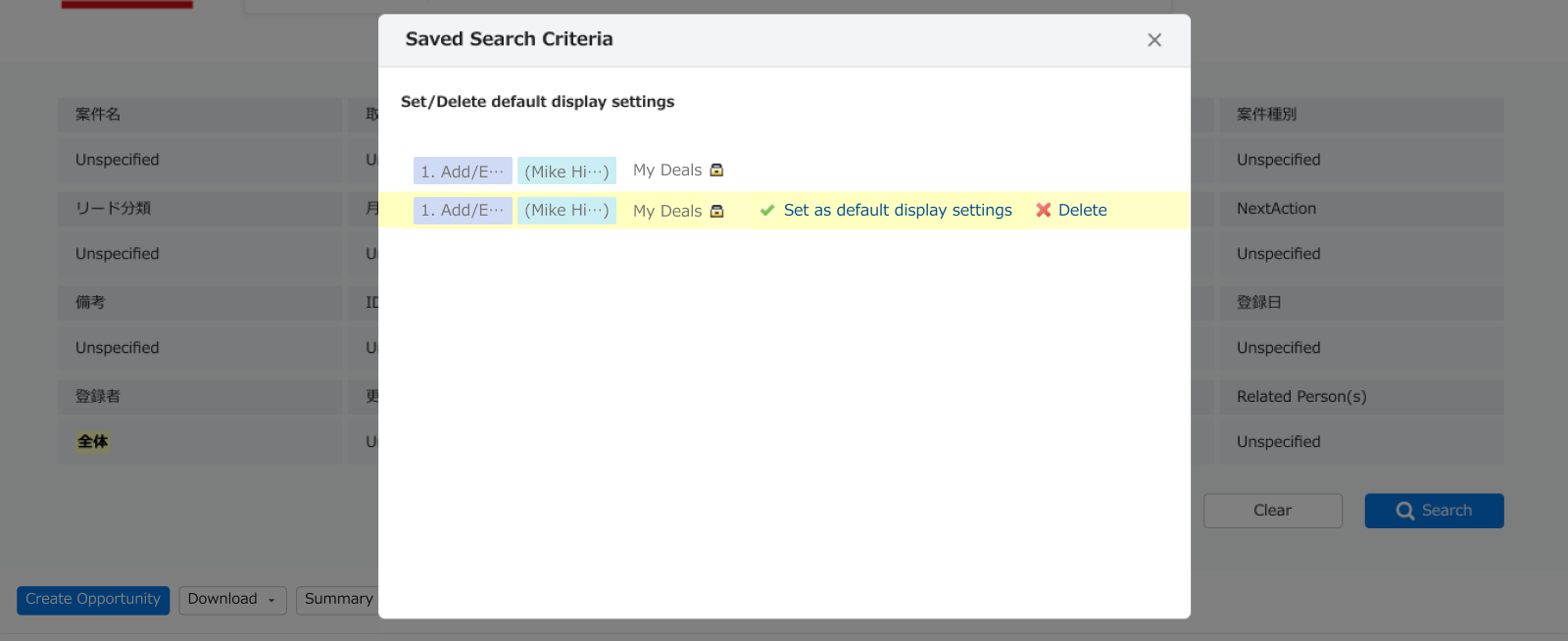The Opportunity Master initially displayed when creating a new Opportunity will be the Opportunity Master selected when saving search conditions.
Here we will show how to change these settings. (These can be saved individually for each user.)
Procedure
1. Click on "Opportunities", "List View", then "Advanced".
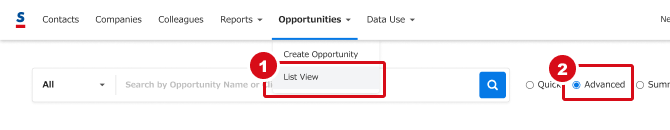
2. From the Advanced search screen, click on "Load".
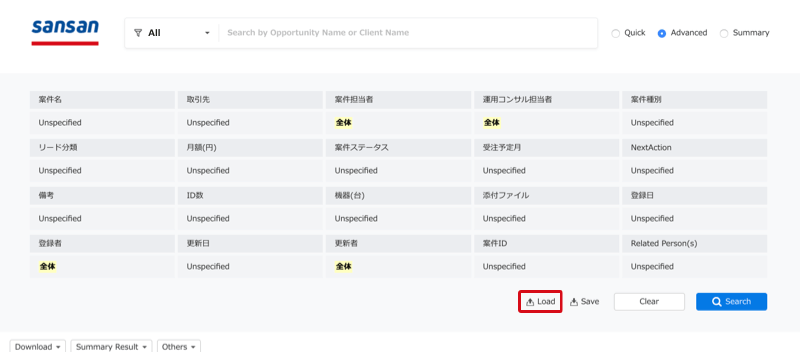
3. Place the mouse arrow over the Opportunity Master you would like displayed for new registrations, and then selected "Set as default display settings".