Summary
When making a phone call from the Sansan smartphone app , you can set a specific prefix to be attached to the phone number before you call. Putting a prefix before a number you are calling can be used for services that allow you to divide the billing of your phone charges.
Note
- With this setting, when calling only from Sansan for Mobile, you can select whether the number you are calling should have this prefix attached to it or not.
- This function is not a part of any service by any telephone company. If you have questions about these kinds of services, please contact your relevant telephone company.
How to do the settings
1. Click on "User Name" at the upper right of the screen, and then on "Settings".
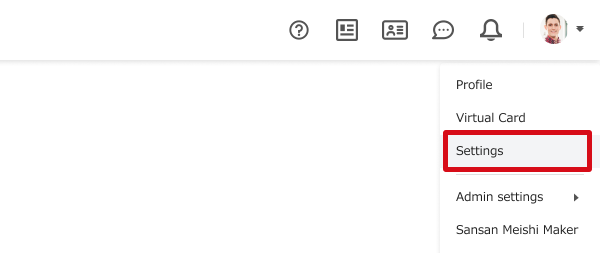
2. Click on "Prefix Numbers".

3. In "Prefix number", input the prefix of the service you will use, and then click on "Save".
* This setting will also be reflected in the smartphone app.

How to do the settings (Mobile App)
1. From the menu in the top left (user icon on iOS), go to "Settings" and then "Outgoing calls".
2. Enter the service number in "Telephone prefix number".
3. Select "Prefix setting" and then "Save".
• Ask before calling
• Always call with prefix
*"Always call with prefix" means only numbers with prefixes will be displayed when calling.
How to make phone calls
To use this, make phone calls from Sansan for Mobile. Bring up the business card you want to make a phone call to, and then tap on the phone number. The number with the prefix attached and without the prefix will be displayed. Select the one you wish to call.
