In addition to being able to edit business cards one by one, there is also a way to select multiple business cards and edit them all at the same time.Here we will show how to do this.
Note
- To edit other people's business cards, you need to have access permission to update all data. To receive this permission, please ask the administrator in your company.
- You cannot undo corrections you make. If necessary, before doing this, download the business card data, and make a back-up.
- Partial edits, such as changing the domain on multiple email addresses, cannot be done in bulk.
- If you use a function simultaneously on multiple tabs or windows, it may not work properly.
Procedure
1. From the results of a business card search, put a check next to business cards you want to edit, and then click on the "Edit Contact Details" Icon.
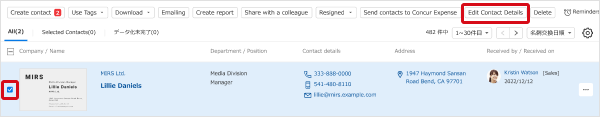
2. Put checks in the items you would like to edit, and then type in the value you would like them to be. When you click "Save", these changes will be made.
