Summary
There is no special function for copying business card information and creating a new card, however, by using functions to copy business card information to the clipboard and paste it, you can easily create new business cards.
Procedure
1. Open up the Business card detail screen of the card you would like to copy, at from the bottom of the memo column, click on the "Copy Data" icon.
(It will be pasted to the clipboard.)
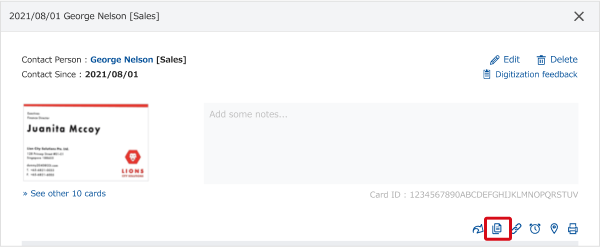
2. Paste the content you copied in step 1 to Notepad.

3. From the BizCards screen, click on "Others", then "Create Cards" to create a new business card.
Create the business card by copy and pasting information you put on Notepad in step 2.
