There is both automatic and manual combination of duplicates, based on how likely it is that the contacts are the same person. Here, we will go over the steps in manually combining contacts.
Things to note
Potential duplicates can be either combined or set as belonging to different contacts. Learn more about combining duplicates.
Steps to take
1. Click Potential duplicates.
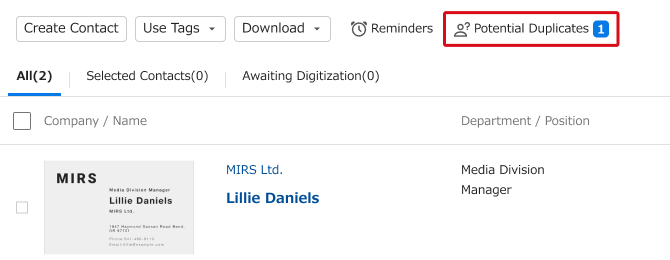
2. Choose whether to see potential duplicates which are both from "My Contacts", or duplicates with either of the contacts from "My Contacts".
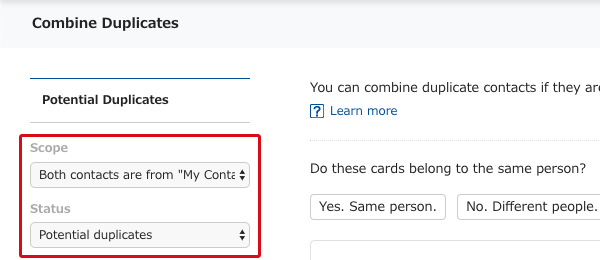
3. Click on the contact's name on the left-hand side of the page, and select whether the cards displayed belong to the same or different people.

4. Click on the name or email of a candidate, and then select whether they are the same person or different people.

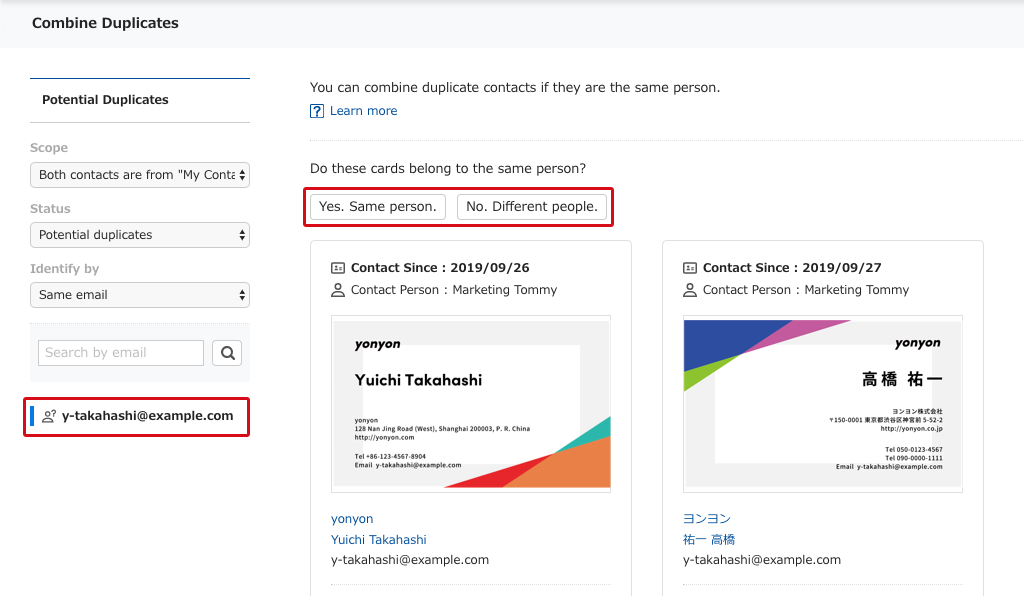
Icons with a question mark means that the contact's potential duplicates have not yet been distinguished.
