Company administrators can add and edit fields used when creating reports, which allows for better classification of information related to reports, hence improving searchability.
Things to note
- Only users with the same privileges as the company administrators are authorized to use this function.
- Users can register up to 10 categories, 20 pull-down fields, and 20 templates.
- What happens to reports when you change or delete a category or item.
- Change category/item: The updated content will be displayed.
- Change order of items: No effect.
- Delete category/item: Category/item is removed from reports.
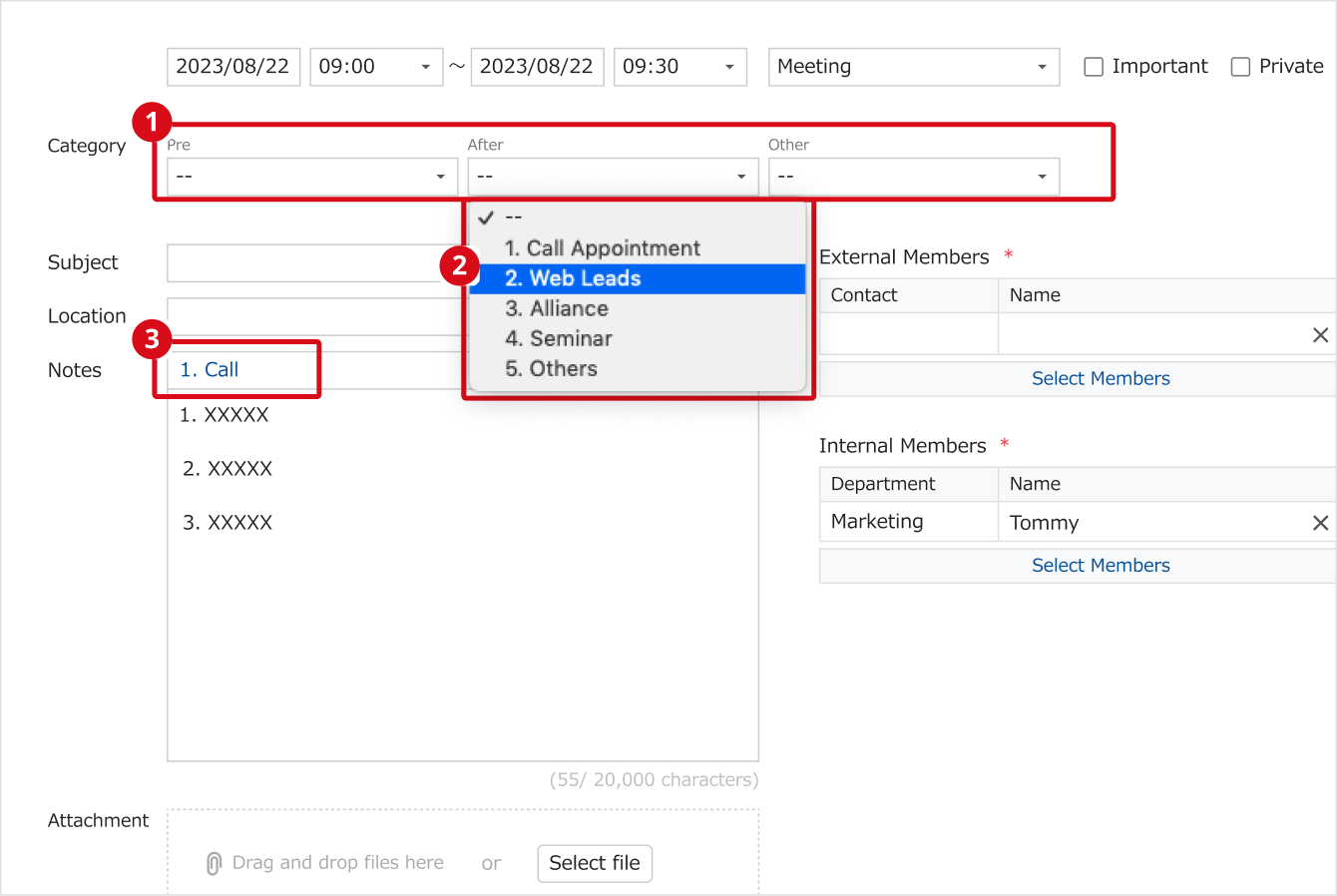
Steps to take
Click Admin Settings then Reports Settings.
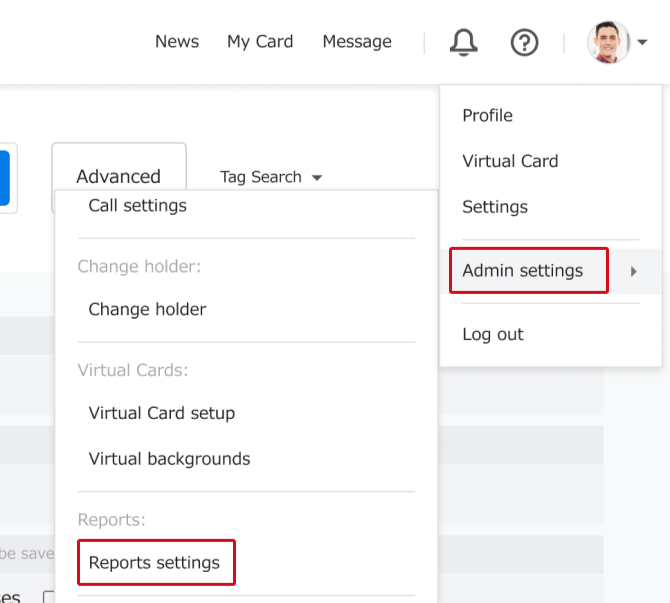
Add categories
1. Under "Category settings" click "New Category".
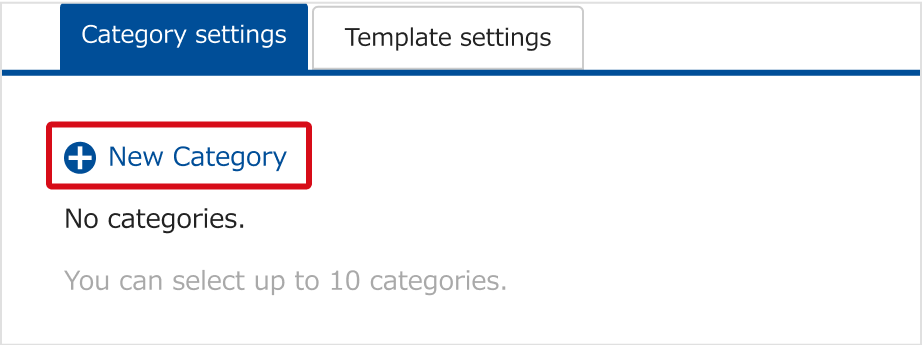
2. Enter a category name up to 20 characters.
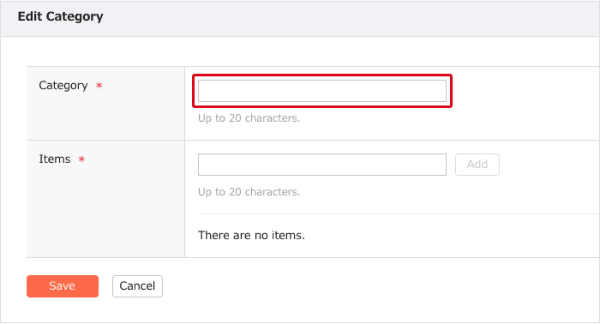
3. Enter an item name up to 20 characters.
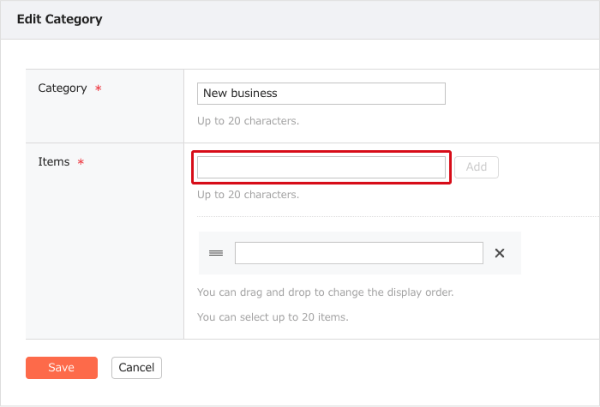
You can also drag and drop items to reorder them.
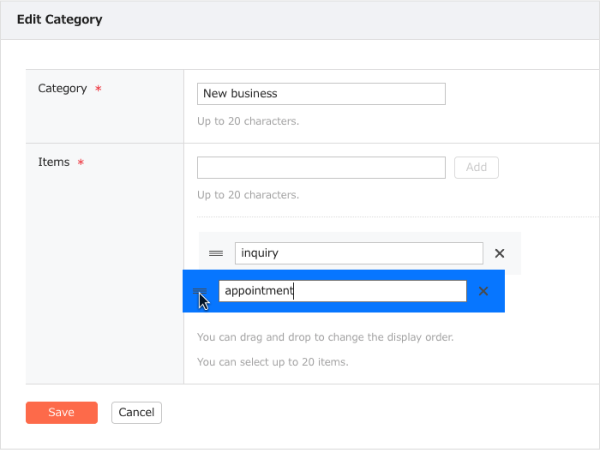
Edit/delete categories
1. Under "Category settings", you can Edit or Delete a category. These are done one at a time.
