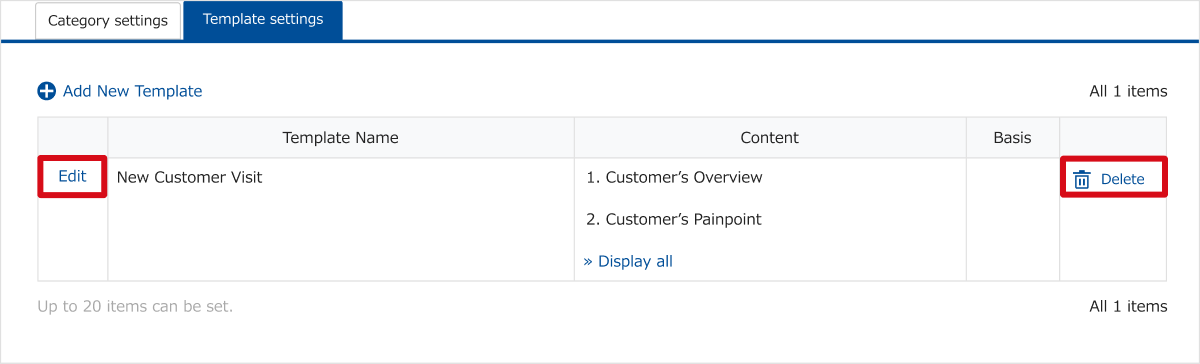Administrators can set to save the template to be used in the memo section when registering contact reports. Here we will show you how to set the template to be displayed in the memo section.
Note
- To use this function, system administrator level permission is required.
- If you change, correct, or delete the memo template, there will be no effect on contact reports that have already been registered.
Procedure
Common procedure
1. Click on "Admin Settings", then on "Reports settings".
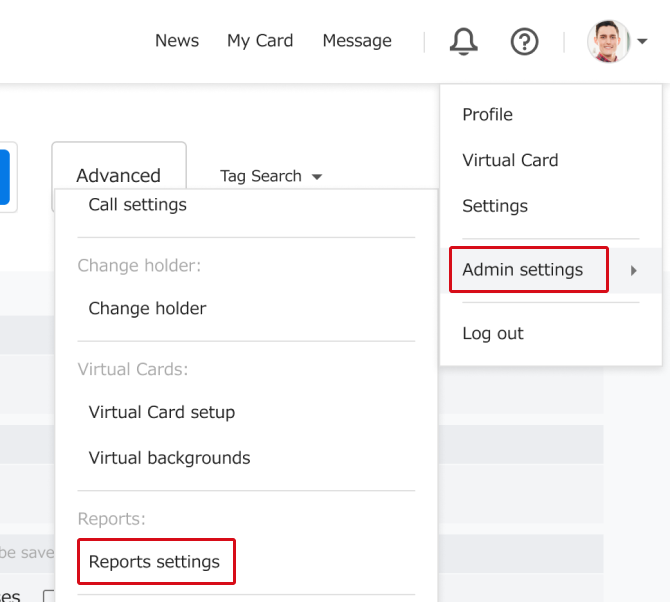
2. Click on "Template settings".
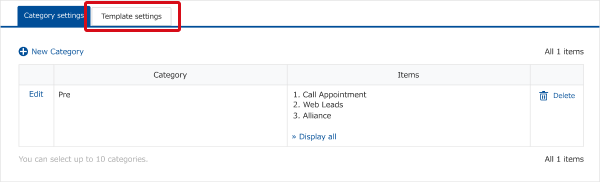
3. Click on "Add New Template".
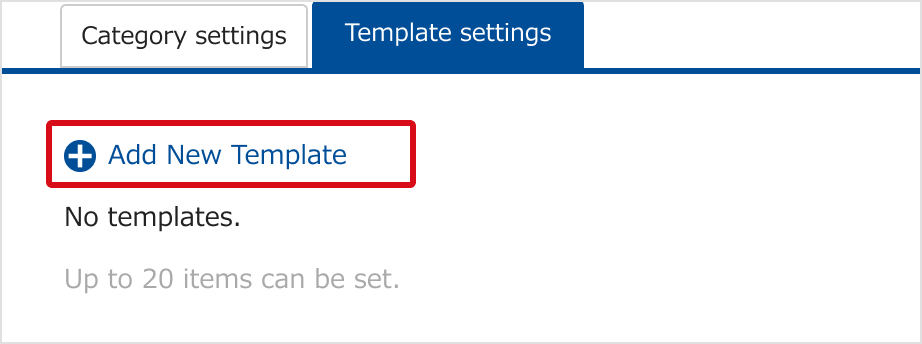
4. Enter the template name and contents, and click "Add". Check "Set as default" for the template to be saved and shown whenever you open the "Create report" screen.
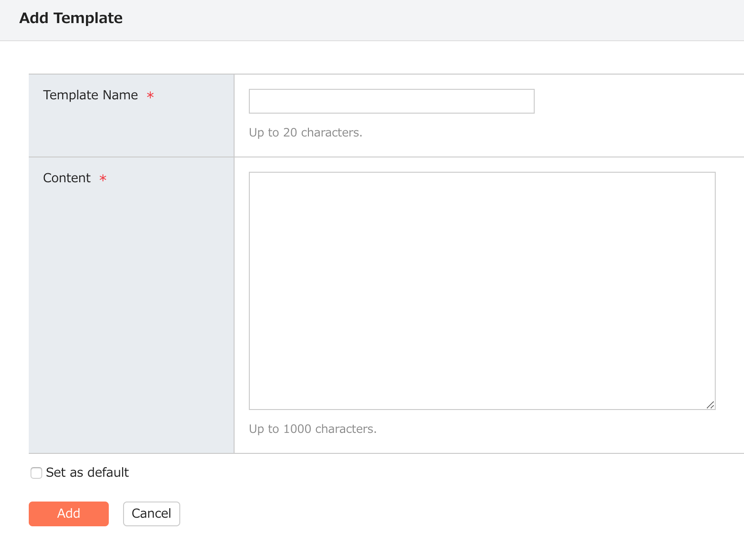
Edit/Delete
Select the template and click "Edit" or "Delete".