This feature is a paid option. Please contact our sales team or Sansan Support Center if you would like to use it.
You can limit access to Sansan for the Smartphone application. You can also set the amount of time to hold the log-in status in Sansan for the Smartphone application.
Note
- To use this function, system administrator level permission is required.
- This article is on restricting all access to the Mobile App.
- For restricting access to specific devices, see here.
Procedure
1. Click on "Admin Settings", "Others", "Security Settings", then click on the tab marked "Mobile".
2. Put a check in "Allow to use" of "Service Usage", and then click the "Save" button.
* Please set the amount of time to maintain the log-in status if you deem it to be necessary.
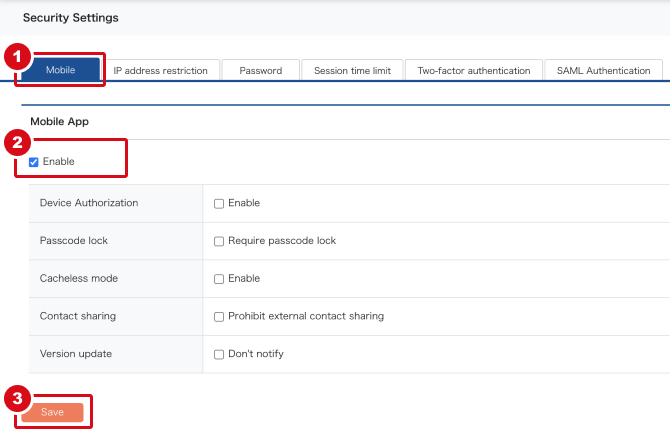
How it is seen from an iPhone
| When usage is allowed | When usage is not allowed |
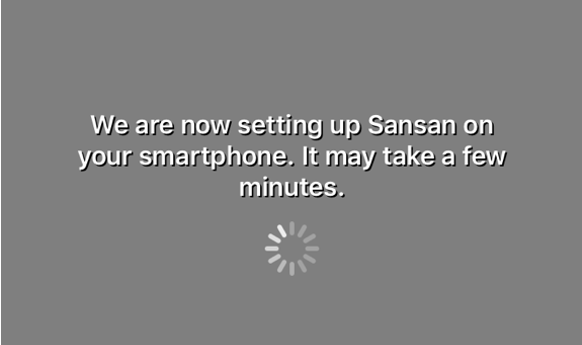 |
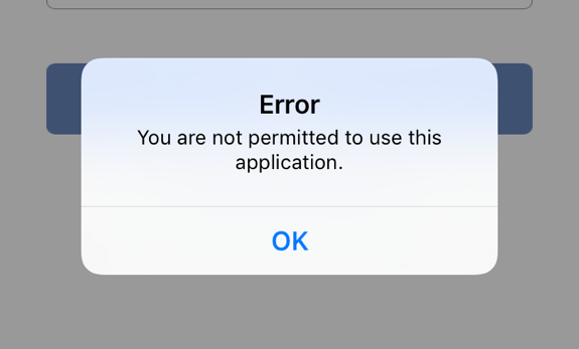 |
![]()