Your account will be locked after five consecutive failed login attempts. Once locked, you will not be able to log in even with the correct login details.
How to unlock your account
1) Request a password reset email
2) Reset your password via the link in the email
N.B.
- The password reset email will be sent to your login email.
Steps
1. Click on 'Reset Password'.
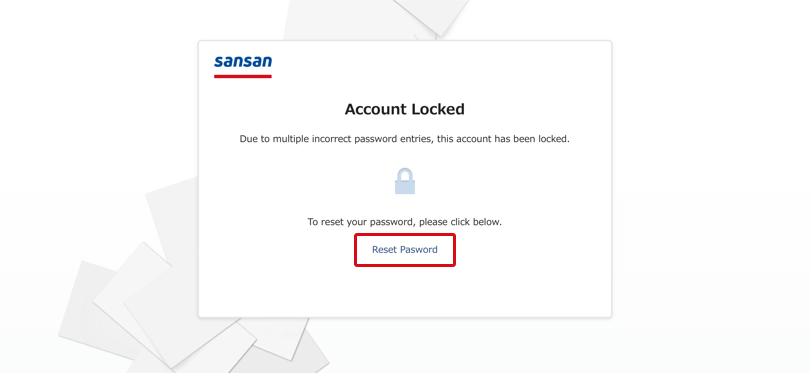
2. Click on 'Forgotten your password?'.
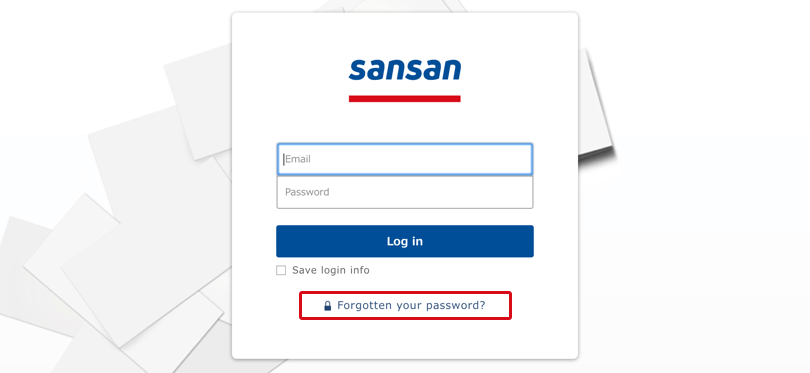
3. Enter your main email address and send.
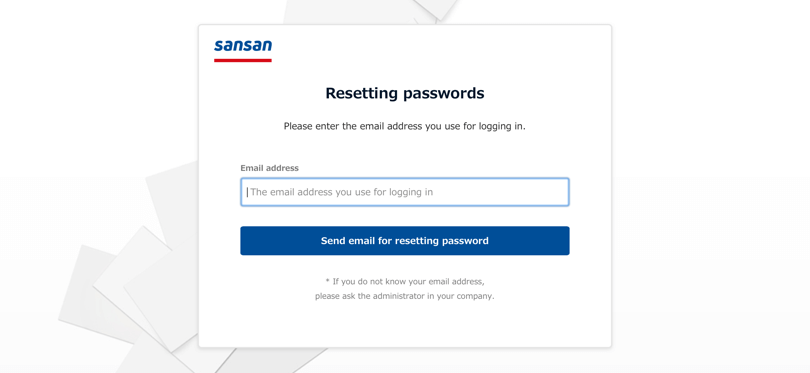
4. Check your inbox and open the link in the email to reset your password.