Here we will show how to bring multiple tags together under one tag.
To be more precise, this is how to search for multiple tags, and then add a new tag to the results.
This can be used in the following situations:
- Bulk email delivery
- Downloading (outputting sending lists for greeting cards and the like)
Procedure
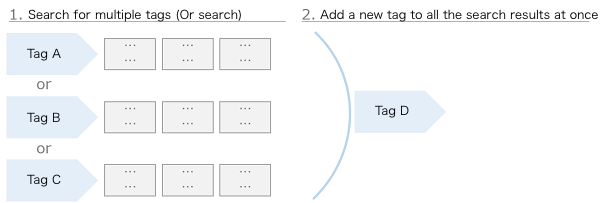
-
Search for multiple tags (Or search)
For more details, see : Searching by tags (OR, AND, NOT searches) -
Add a new tag to all the search results at once
For more details, see : Adding tags to multiple cards at once (how to add tags to multiple business cards at once)