Here we will show what to do if you do not want to send to certain email addresses when using the Bulk email delivery functions.
Ways of handling this
- When the recipient requests that you no longer send to them or when you would like to remove someone from the list:
By registering this email address as Rejected Email in the filter management, this address will be automatically excluded from future delivery. - If you temporarily do not want to send to a person for reasons such as you just sent to them recently:
Please use the procedure described below.
Procedure
1. Search for the business cards you do not want to send to by email address, and then add Tag B to these.
2. Add Tag C to the other business cards. Use Tag C to send emails to.
From the Advanced search, click on Tag (+ Add)
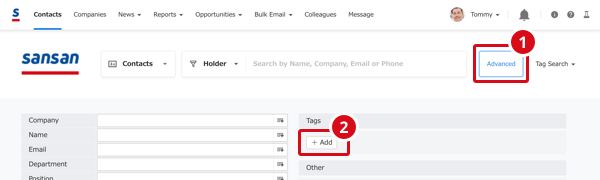
Select Tag A: (Example: 01. Advertising), and then click "Add".
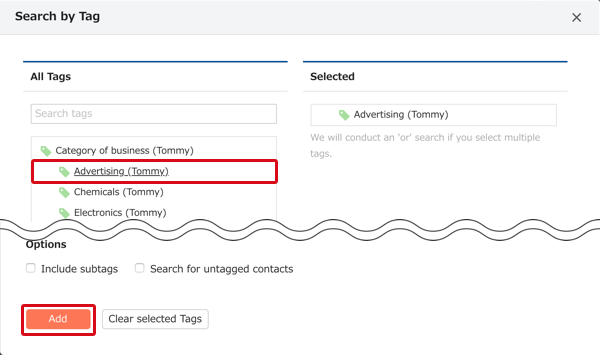
Click on Tag (+ Add)
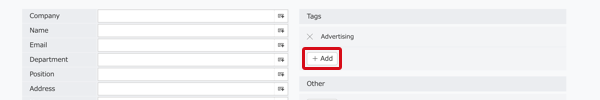
Select Tag B (Example 02. Chemicals). Select (unattached) for one of these selected tags, and then click "Add".
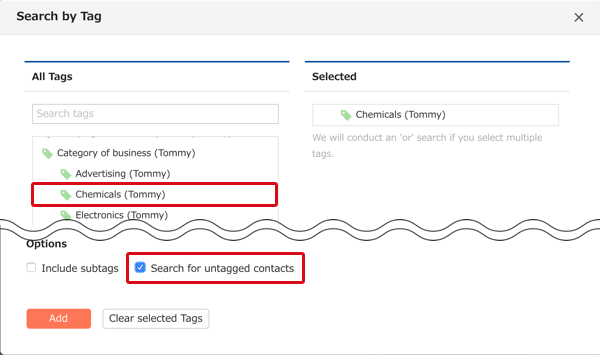
Click on "Search".
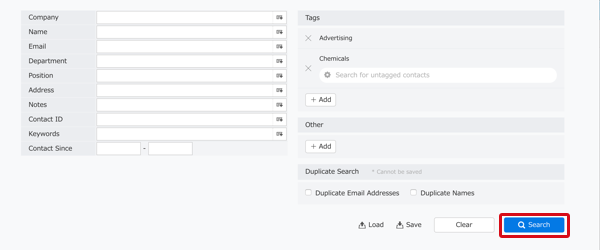
Add Tag C to the results of the search.
3. Use Tag C as the recipient tag for the Bulk email delivery.