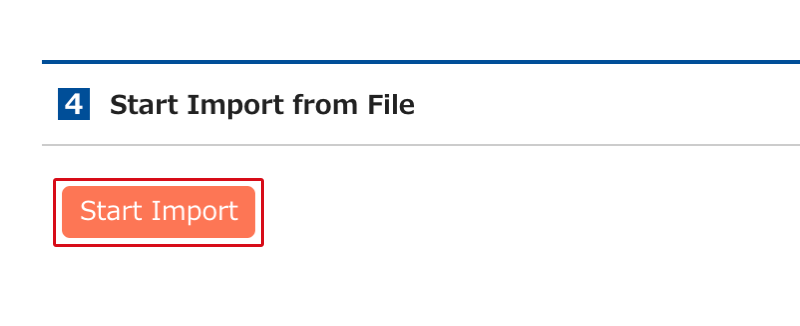By importing a CSV file containing the departments to be displayed on the Sansan Scanner, you can change the department display all at once.
Usage
To use this function, administrator level permission is required.
Procedure
1. Click on "Admin Settings", then on "Sansan scanner departments".

2. Click on "Import from File".
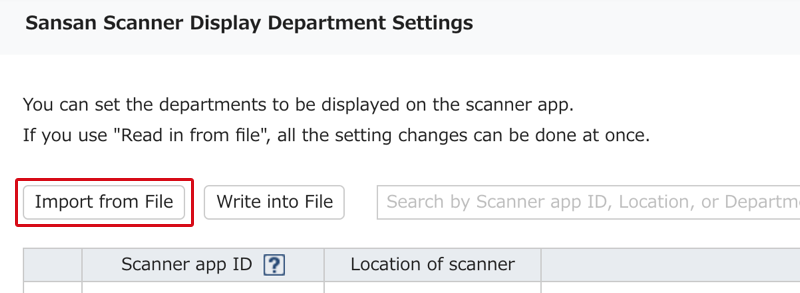
3. Click on "Write into File".
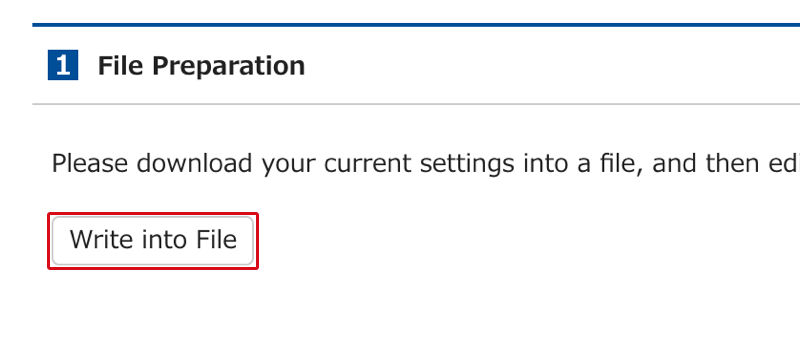
4. Select the delimiter for the CSV file and click to export.
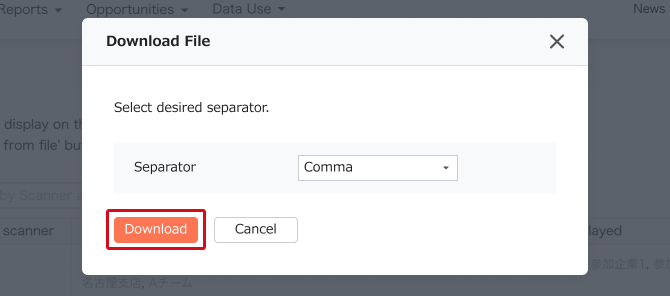
5. Edit the information in the file you output.
6. Select the file you created or edited.
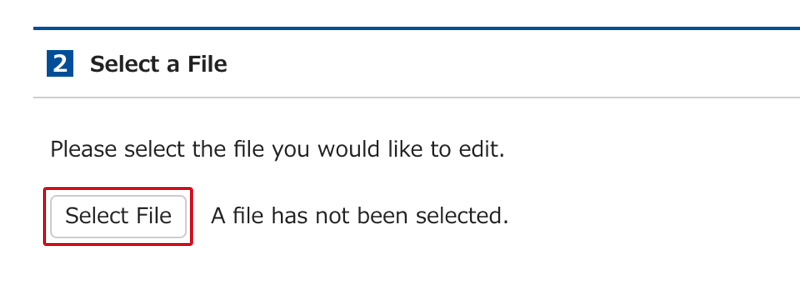
7. Check the file contents.
The first few rows will be shown. Check for any issues with the file contents or the delimiter. If you do spot any problems, revise the file and re-upload it.
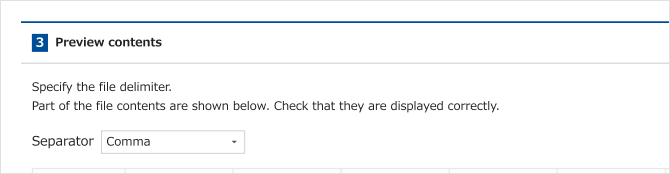
8. Click on "Start import".