Any inquiries on digitization errors are evaluated according to the rules set in a document called About Digitization. If digitization was incorrect as a result of Sansan failing to follow the rules, Sansan will take responsibility for correcting the data.
Steps to take
1. Go to Card infopage.
2. Click on Digitization feedback at the top right corner of the page.
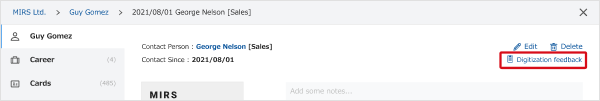
3. Enter the error details in the message box and click Send.
E.g.
-The department name is different than the one on the business card.
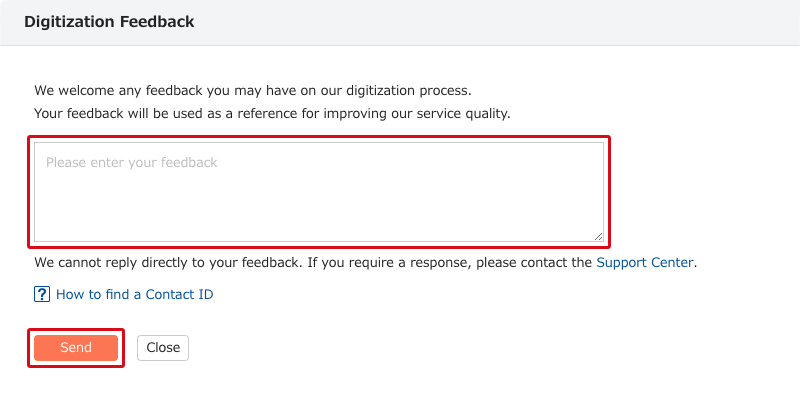
We will use the feedback we get from our users to continually improve our accuracy.