Through integration with an email server, this feature allows email activity to be automatically stored in Sansan as contact information, making it possible to visualize links among companies and people.
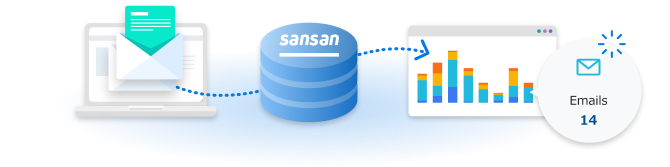
Ways to use it
Show amount of activity
The organization tree and company pages show information about contact activity with certain companies. At a glance, you can see the number of email communications with key personnel and when the most recent communication took place.
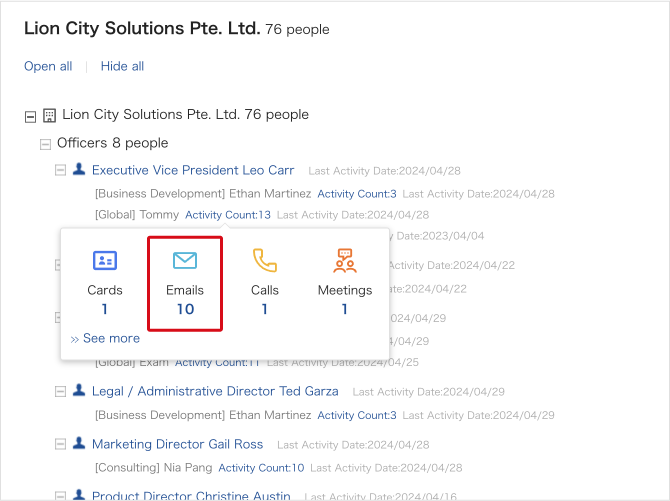
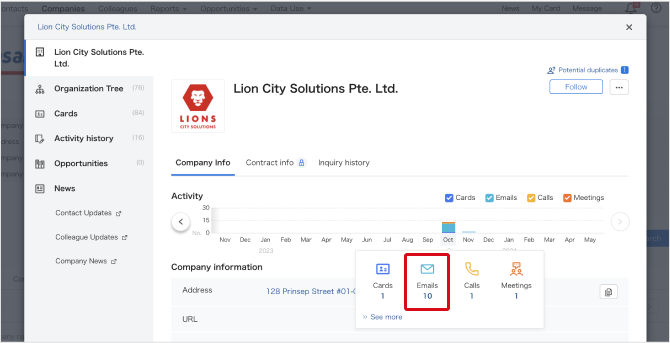
View activity history
The activity history with a company is shown on the company page. Detailed past interactions are recorded. Using this information, you can approach companies in a highly precise way.
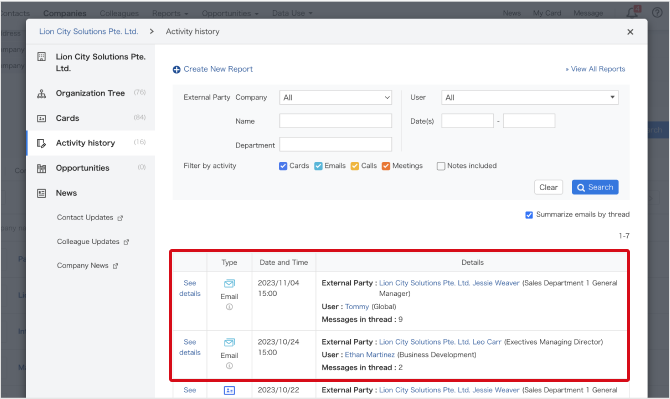
Usage
Set up Smart Activity Management use here.
An integration with Gmail™ or Exchange is required for using this feature.
Go here for details on using with Gmail™.
Go here for details on using with Exchange.