If you use the business card app for individuals, Eight, you can have the business card images in Eight processed into Sansan and redigitized.
Note:
- The processed-in business cards will be redigitized by Sansan and shared with your colleagues in your company. Please use this after checking to see if the cards you wish to process in are appropriate to share with your colleagues.
- Each card will be counted towards your monthly limit in the same way as when you scan cards or take pictures of them with your smartphone.
How to use this
1. Enable Eight linking.
From the External service linking screen of the Administrator settings (*), please enable Eight linking.
* This is a screen that can only be used by system administrators.
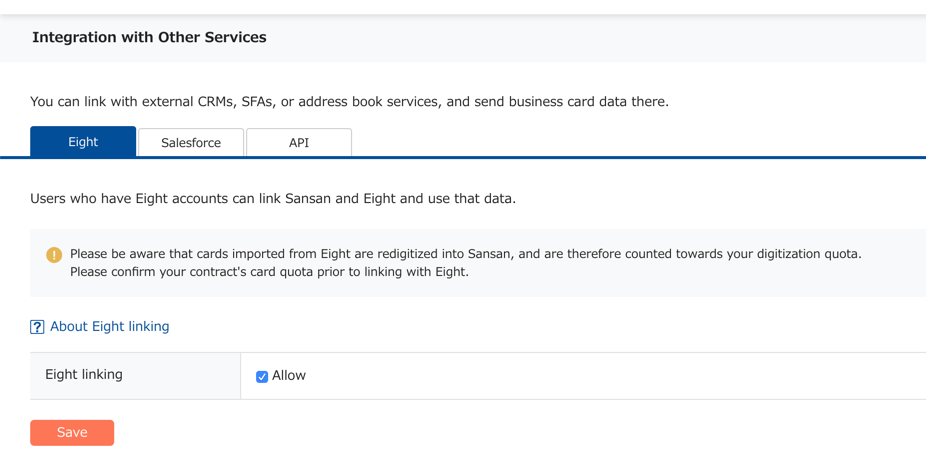
2. Decide which business cards to import into Sansan
Card images can be imported in two ways:
- Select the label attached to the card in Eight
- Select all cards in Eight
To specify which cards you wish to process into Sansan, please create a business card label for this in Eight. You will use this label to specify which cards to process into Sansan.
3. Link with Eight
From the Eight screen of User settings, you can link with your Eight account.
When you click the "Link" button, the log-in screen of Eight will come up. Please enter your account information and then log in.
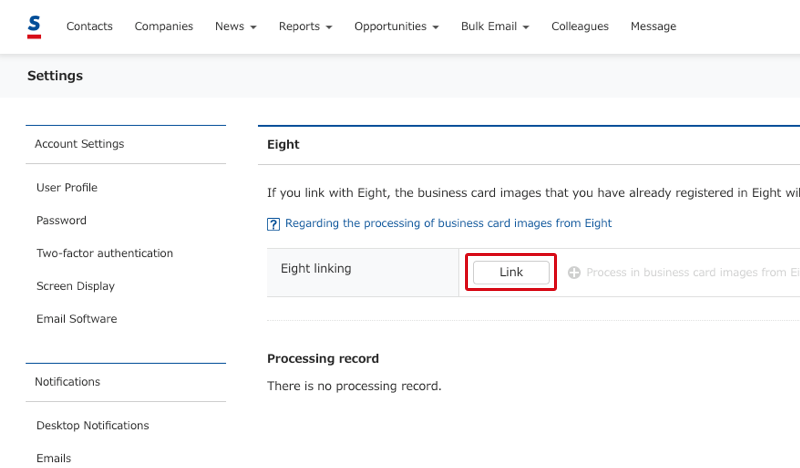
When the log-in is successful, the following screen will come up. Check the contents displayed, and then click on "Authorize".
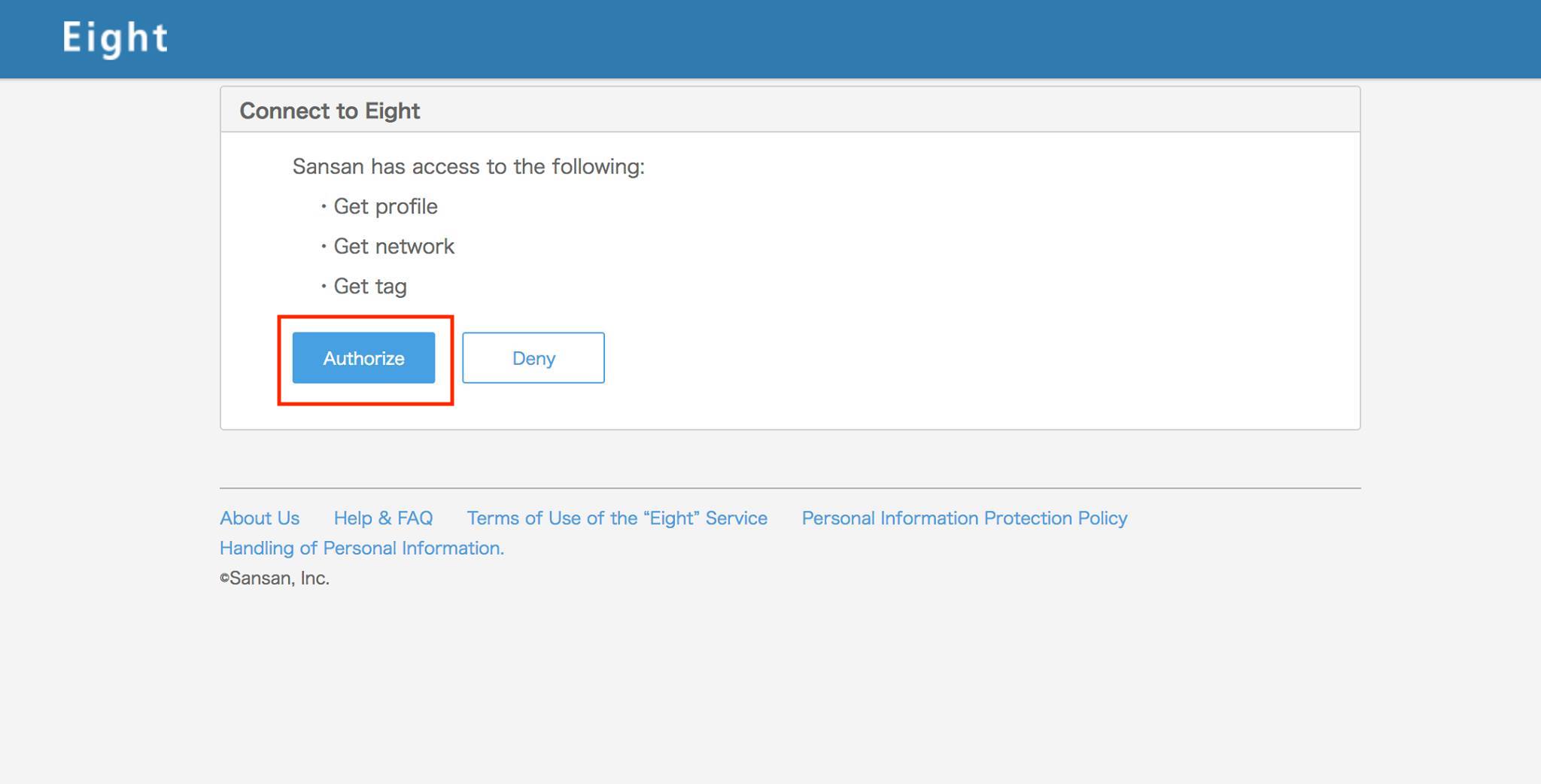
4. Processing business cards into Sansan
When the connection with Eight is complete, click on the link "Process in business card images from Eight".
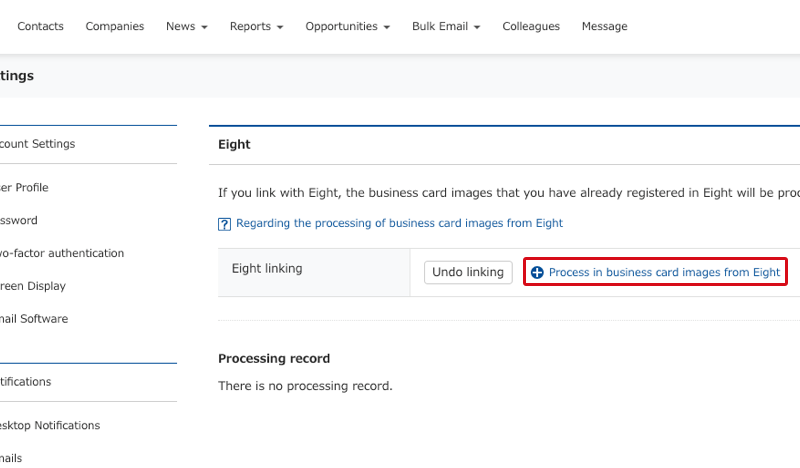
Select the label you attached to business cards in Step 2. The cards with this label attached to them will be the ones processed into Sansan.
To import all business cards without specifying a label, select "Process in all business cards".
When the input language has been set and you click the "Process in" button, the process of bringing in the images and digitizing them will begin.
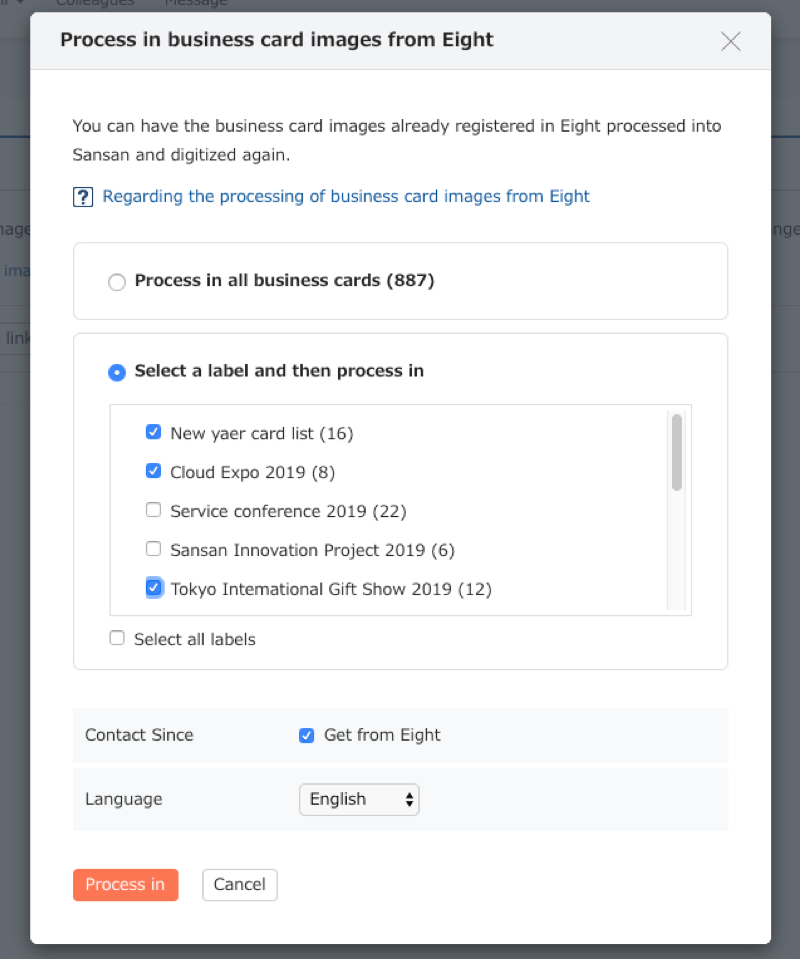
Tags assigned after importing
The following tags are automatically added to business cards imported from Eight. Both are treated as My Tag (public) for the card owner.
- Tag automatically generated when importing from Eight
ex., Eight_import_20190905_1 (imported September 5, 2019) - Eight label
ex., Eight_Finance (when labeled as "Finance")
You can use the tag name when searching for cards imported from Eight. See here for specifics on searching.
FAQ
Will there be a charge for processing in business cards from Eight?
Our data input staff will change the images into data, so this will use some of your digitization limit in the same way as scanning in from the Sansan scanner. Depending on the contract you have, if you exceed the limit for digitization, an extra charge may result, so please use this after checking how many more cards you can have digitized.
How long will it take for the images to be changed into data?
Please note that it may take some time to redigitize card images. This depends on the amount of cards being processed and on the overall server load. Cards processed via the Sansan Scanner or Mobile App are also given system priority over those imported from Eight.
Are cards previously acquired from Eight included?
No, they are not. There is no duplicate importing.