This feature is a paid option. Please contact our sales team or Sansan Support Center if you would like to use it.
From the company screen, you can download company information into a CSV file.
Conditions
"Download Company, Organization Tree" access required.
Downloading company information
Select the company you want to download from the list of companies displayed on the company screen and click "Download".
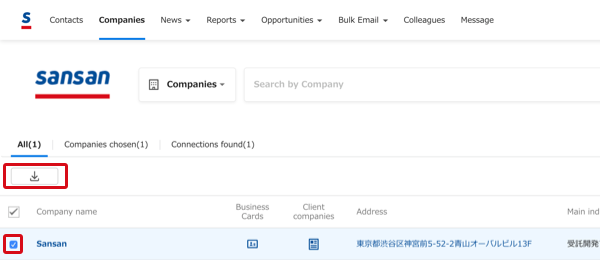
Enter a file name, select the delimiter, and click to download.
※ Depending on the number of selected companies, it may take time to create files.
