Steps
1. Log in to Creative Survey.

2. Click on the survey you want to send out then click 'Publish'.

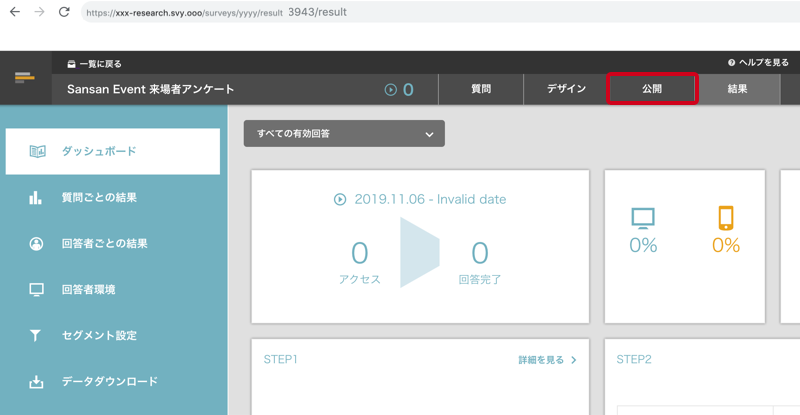
3. Copy the survey link.

4. In Sansan, go to 'Bulk Email'.

5. Select the delivery method and click 'Next'.
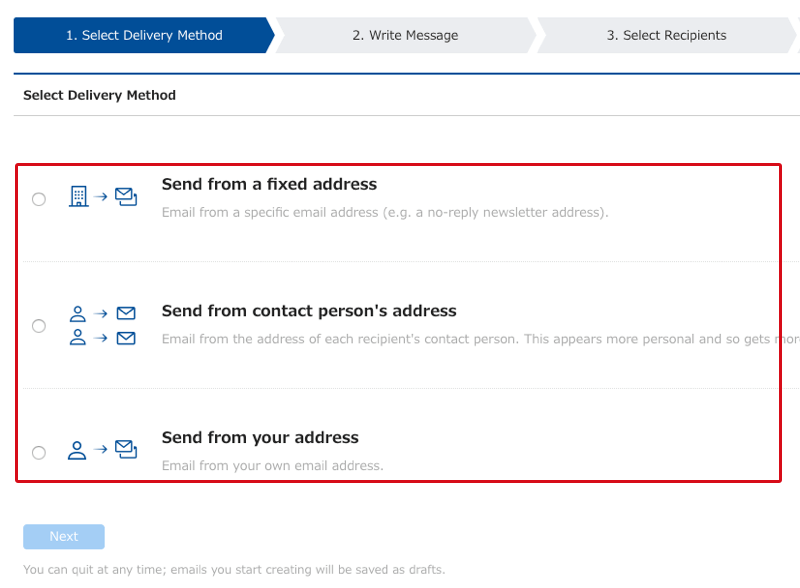
6. Paste the survey link in the email.

7. Make sure your cursor is placed after the survey link. Click on 'Add Fields' then 'Addressee's Business Card ID'.
Please do not skip this step, as respondents will not be recorded.

8. Go to the next step to select recipients.

Once the survey has been sent out, responses will be recorded in both Sansan and Creative Survey.