Email senders can confirm whether contacts are acceptable recipients.
Here's how to do it.
Specifics
- The feature to check recipients enables confirmation that tagged contracts are valid email recipients.
- A message is sent to the tagged contact's holder/owner when the person in charge of sending emails requests confirmation.
- The owner checks whether the contact is a valid recipient. The contact can be untagged and excluded from the recipient list if necessary.
Procedure
Confirmation massage
Open the message received, review it, and click "Check recipients".
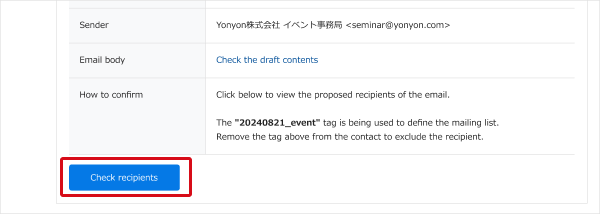
Checking recipient contacts
1. The recipient contact is shown.
2. To exclude from the recipient list, select the contact and click "Remove tag and exclude".
*Excluding a contact also removes the tag assigned to it for email delivery.
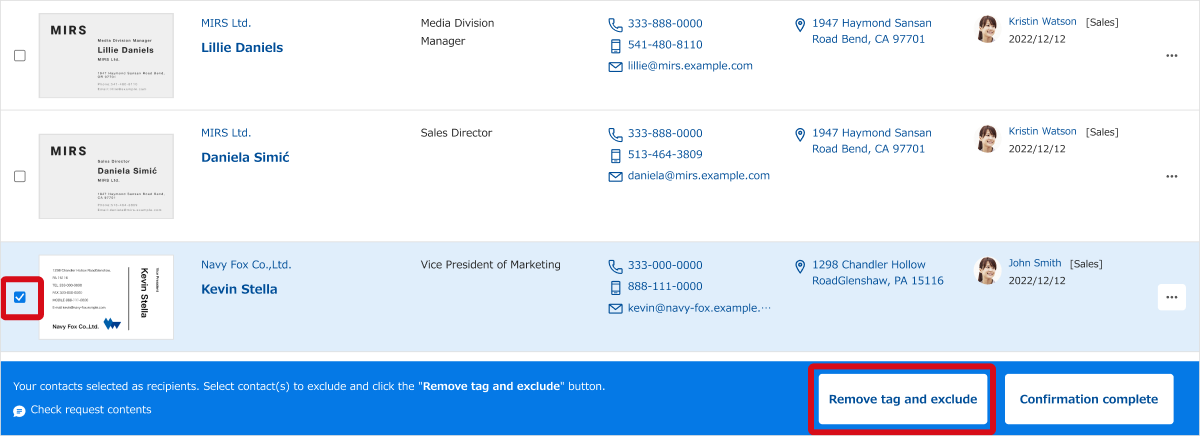
3. Click "Confirmation complete" to finish.

Related information