What is a risk check manager?
This is the person in charge of using the risk checking function. Your system administrator must designate this person during the initial setup.
Select a risk check manager
If initial setup isn't complete
Click on ① "Admin settings", then ② "Sansan Plus" and ③ "Connect" to start the setup.
Specify the person in charge at ① "Set risk check managers".
*If a risk check manager has already been designated in Risk Intelligence powered by LSEG or KYCC, the risk check managers will be synced.
*Since the settings for starting use are not synchronized, it is necessary to "connect" the system in each of Risk Intelligence powered by LSEG and KYCC.

If initial setup is complete
If you're already connected, you can “Edit Settings” for risk check managers from "Admin settings" then "Sansan Plus" then "Risk Intelligence powered by LSEG/KYCC".
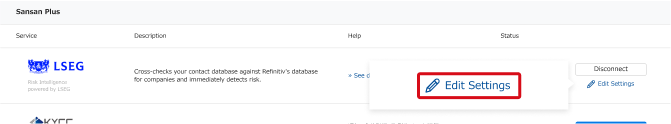
Related information
More about Risk Intelligence powered by LSEG here
More about Risk Intelligence powered by KYCC here
Access permissions here