Sending your card
1. Access the Virtual Card page.
Accessible from the top right of the screen.

2. Issuing URL
You need to issue a URL which you can then share with others.
See here if you have not yet set up your Virtual Card.
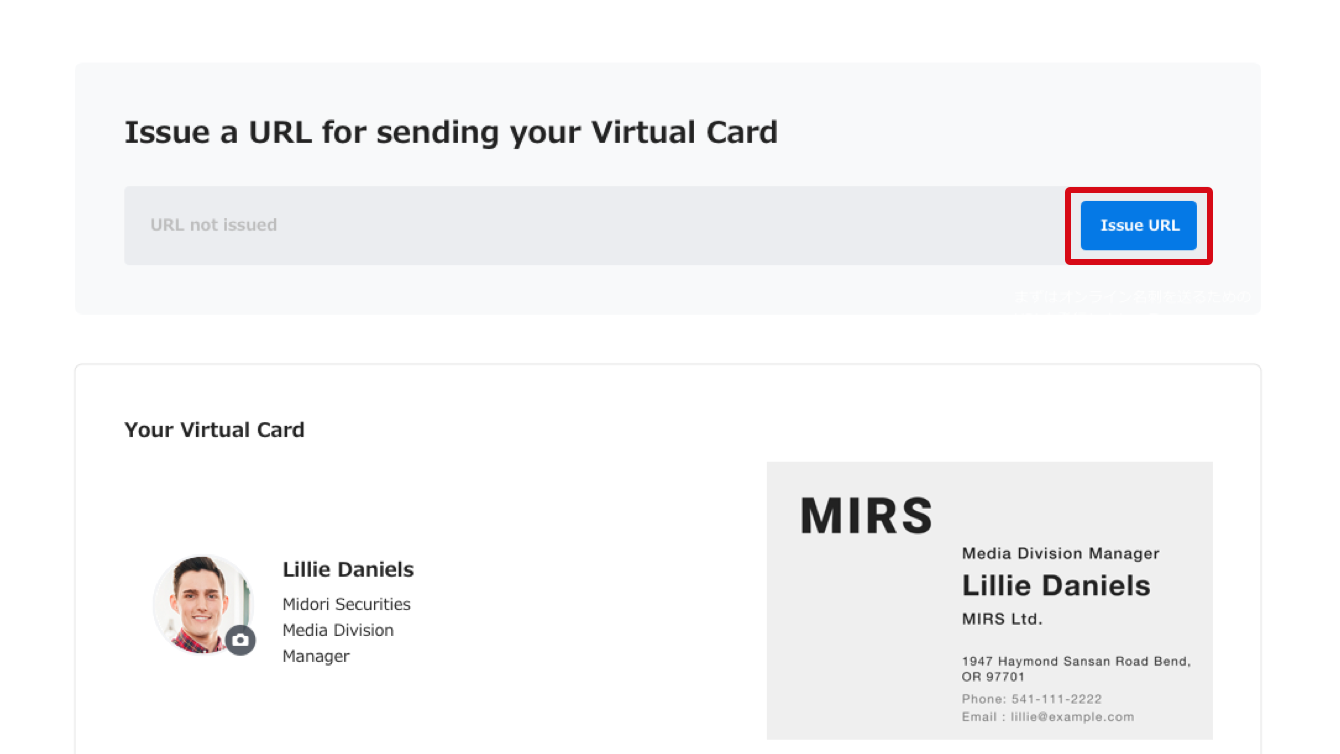
When issuing, you can set the expiration date of the URL and the number of times it can be opened.
Depending on your administrator's settings, you may not be able to edit this.
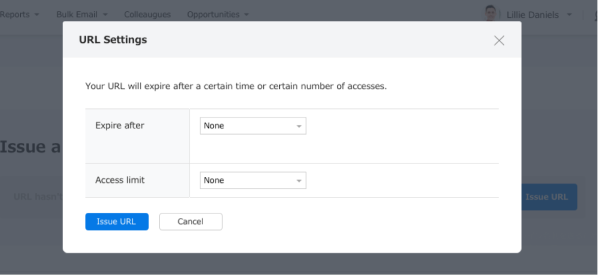
3. Share the URL
Click on “Copy URL” (copies URL for sharing) or “Copy company, name, URL” (copies URL + company, name) to copy to the clipboard.
You can then share these when sending a Virtual Card by chat, email, etc.
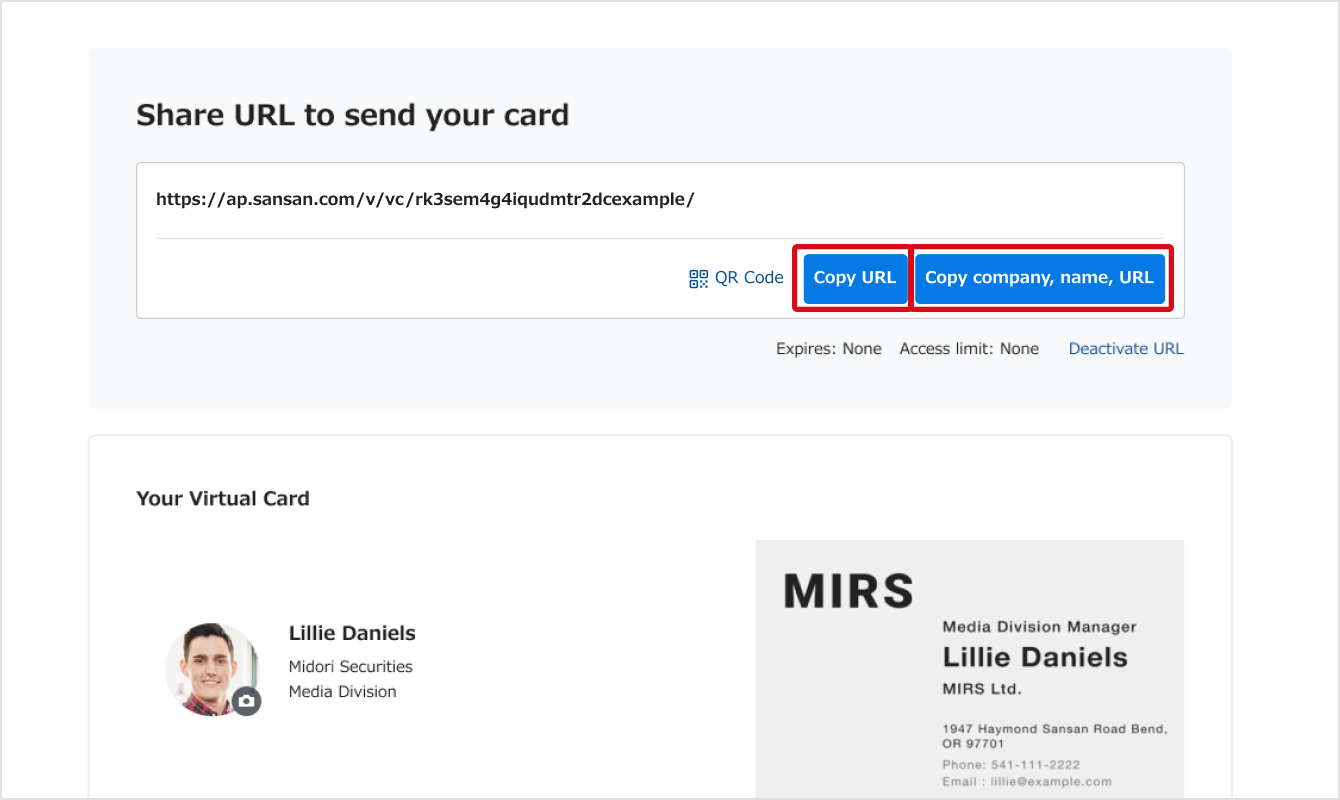

Receiving a card
Open card URL
Click the received URL.
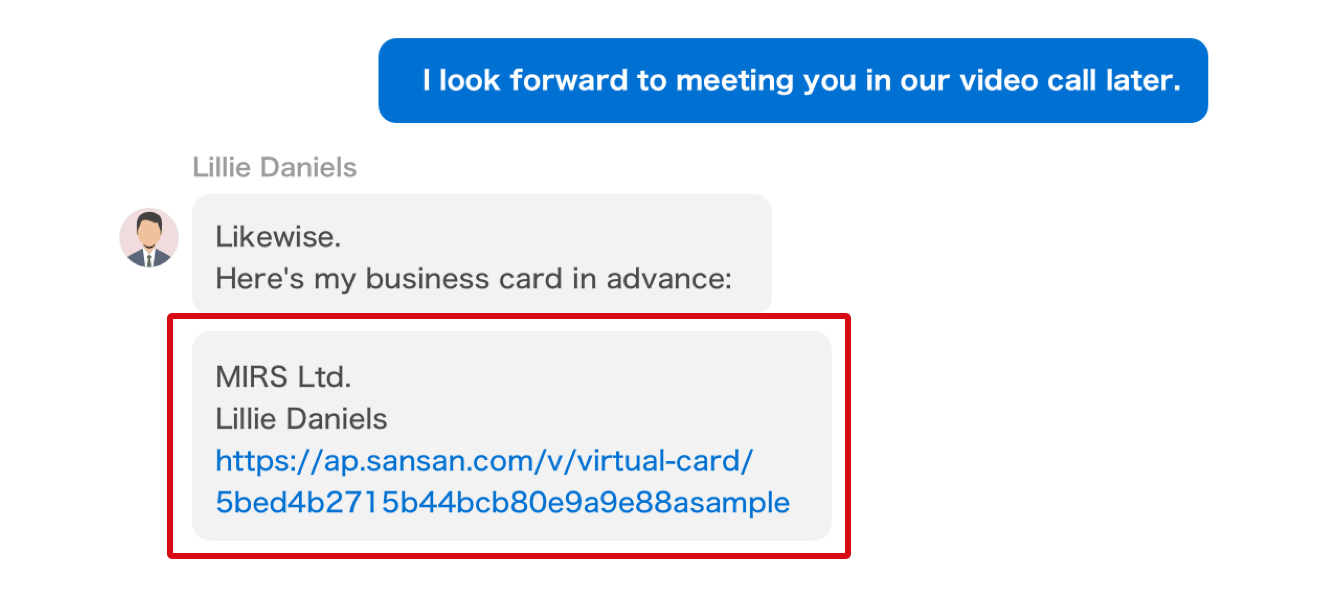
For Sansan users
1. Click on the Sansan icon (1) then "Send via Sansan" (2).

2. Open Sansan to complete the process.
If you've set up your Virtual Card, you can send it straight back to them.
N.B. Virtual Cards count towards digitization quotas.
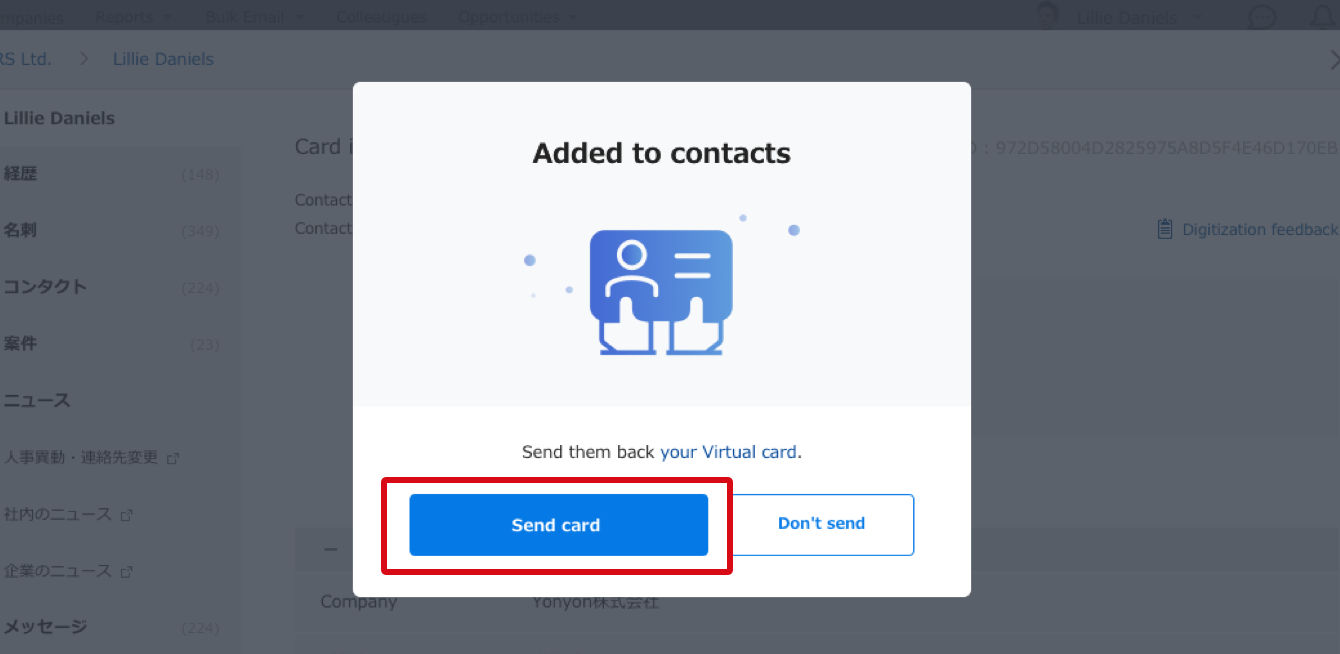
For Eight users
1. Click on the Eight icon (1) scan the QR code or (2) click "Use Web App".

2. Log in to Eight to complete the process.
You can also send your profile card back to them.
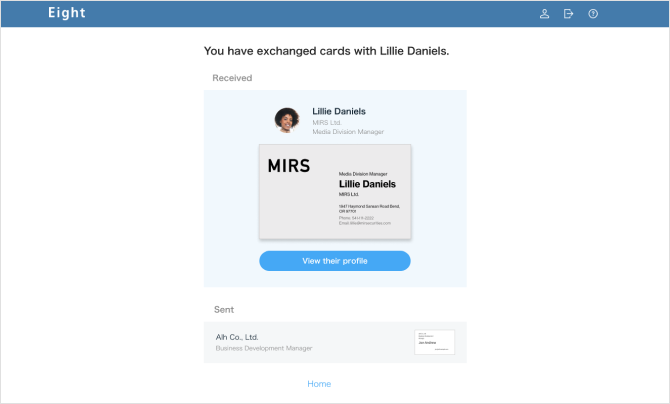
If you are not a Sansan user
Exchange cards via form
1. Click on the pencil icon (1) then fill in the form (2).
N.B. Virtual Cards count towards digitization quotas.

2. Click the "Send to..." button.

3. You'll then receive the card information via email. You can also download a business card image, vCard, or CSV file data.
Note: vCard is a file format for contacts, compatible with most contact management software.

Exchange cards via image
1. Click the camera icon (1) then scan the QR code (2) with your mobile.
N.B. Virtual Cards count towards digitization quotas.

2. After scanning the QR, a screen will appear for scanning and sending back your own card.
N.B. Virtual Cards count towards digitization quotas.

3. Scan or upload your card and send it.

History
Here you can check who you exchanged Virtual Cards with in the past.
Definitions
Sent card: Someone received your card via URL.
Sent card to [Name] (Company Name): [Name] received your card via URL and sent theirs back.
Received card from [Name] (Company name): You received [Name]'s card. When you send yours back to them, the exchange will be complete.

Related Pages