Email signatures are automatically extracted from received and sent emails and shown as contact suggestions. Users can import these suggestions as contacts in Sansan. The admin must enable the feature and select the email users for import.
Suggestions added as contacts count toward the card quota.
Suggestions are shown for 30 days.
Contents
Usage
The following are required to use this feature:
- Admin permissions
- Integration with Gmail™ or Exchange
Steps
Setting permission to use the feature
- Go to Admin settings > Contact Inbox.

- Under "Usage permissions" check to allow "Auto-analysis" to enable use of this feature.

Add users for email import (Gmail™ or Exchange)
You can select and add users in the list of users for import. Import will start when Gmail™ or Exchange integration is complete for the relevant users.

Add users for email import (Gmail™ or Exchange)
You can select and add users in the list of users for import. Import will start when Gmail™ or Exchange integration is complete for the relevant users.
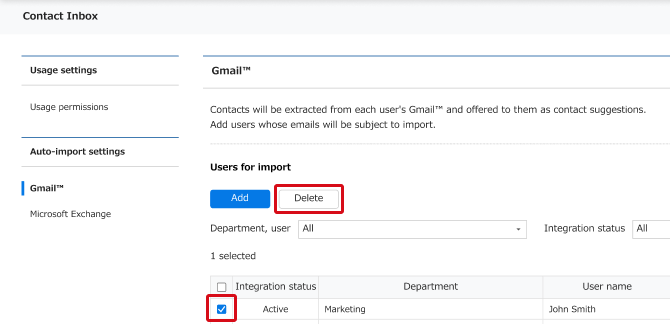
Integration status
| Status | Details |
|---|---|
| Active | Contact information is automatically acquired from sent and received emails. |
| Inactive | The integration with Gmail™ or Exchange is not complete or an error is preventing use of this feature. Click "Details" next to the status and check the integration settings from "Exchange Online" or "Gmail™” under "Microsoft 365" or "Google" in “Integration with other services". |
- Go here for details on integration settings with Gmail™.
- Go here for details on integration settings with Exchange.
Deactivating
To deactivate Contact Inbox, uncheck the allow box for "Manual analysis" in "Usage permissions”.
When this is deactivated, all users eligible for inclusion will be removed and imported signature information that has already been included will be hidden.
*Signature information that has already been imported will be shown when you restart use.
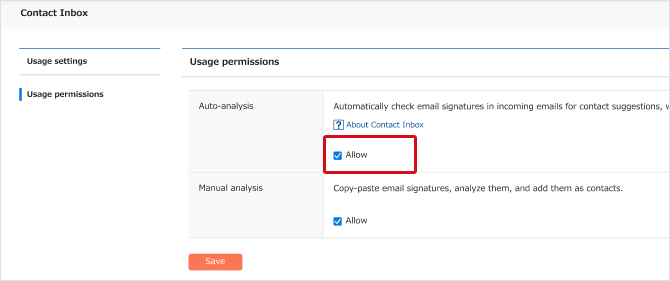
Create contacts by pasting email signatures
If you allow use of "Manual analysis" in "Usage permissions", you can use this feature to paste email signatures to create contacts.
See more information here.