Here we will show you what to do if you are connecting to the internet with your own Data Communication Card.
Procedure
1. When the devices are set up and turned on, the Scanner app screen will come up.
If you are connecting to the internet with your own Data Communication Card, please do the set-up for the Data Communication Card following the manual for that.
* To return to the desktop screen, click on "Power", and then on "Close App(Exit Application)".
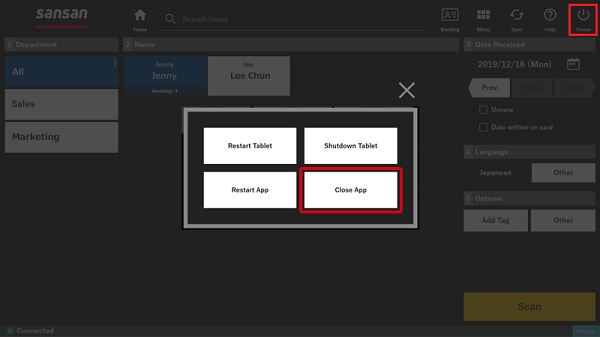
2.After setting up the device, click on the Scanner App icon on the desktop, and open up the Scanner App.
When "Connected" appears in the lower left of the screen, the set-up is done.