From the Company screen, you can use detailed conditions beyond just the company name to search for companies.
Fields that can be used in Advanced searches
You can use these following fields to do searches.
| Field name | Explanation |
| Company name | Company name from business card information |
| Address | Address from business card information |
| Company keyword | Keyword automatically assigned by Sansan |
| Company memo | Memo attached to this company |
| Number of business cards you have | Number of business cards you have |
| Number of business cards your company has | Total number of business cards your company has, including cards from your colleagues. |
| Most recent date received | Last date you received a business card from this company |
| Data of most recent contact | The most recent date of a received business card, a meeting, a phone call, or an email to this company. For more information about contacts, see here. |
| Number of Reports registered | The number of Reports registered to this company. |
Searching with detailed conditions
1. Open the Company screen

2. Enter search words into the various fields and then do the search.

Searching by specifying multiple keywords.
You can do searches by specifying multiple keywords in each field.
1. Click on the ![]() in the field.
in the field.

2. Enter the keywords.
If you input either "," or put in a line break, it will be an "Or" search.
If you input a space between words it will be an "And" search.
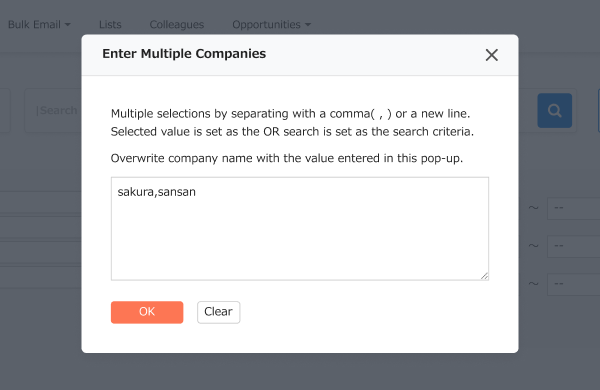
If you click on "OK", it will return to the Details screen, so please click on "Search".
N.B.
You can see recently viewed companies at the bottom of the screen.
