When a risk assessment is performed, the results are shown in the company details of all users.
General users can check the assessment from the company details without having to contact the risk check manager.
Items
Assessment statuses
- Passed
This status is shown when a company/person passes risk assessment.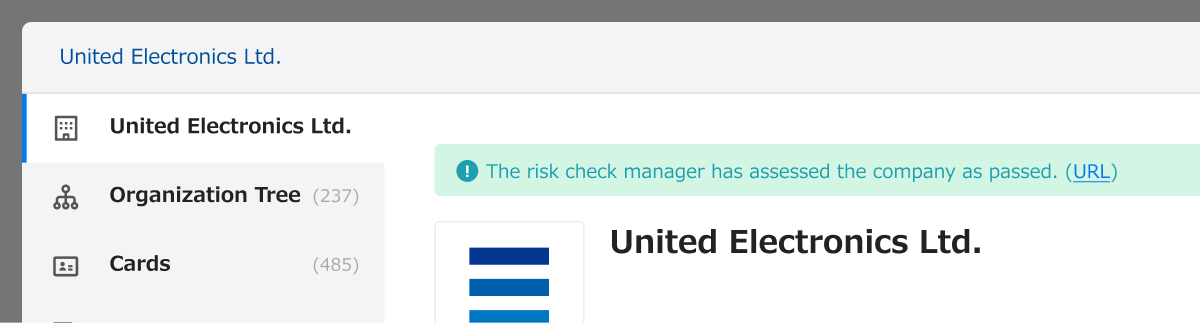
- Failed
This status is shown when a company/person fails risk assessment.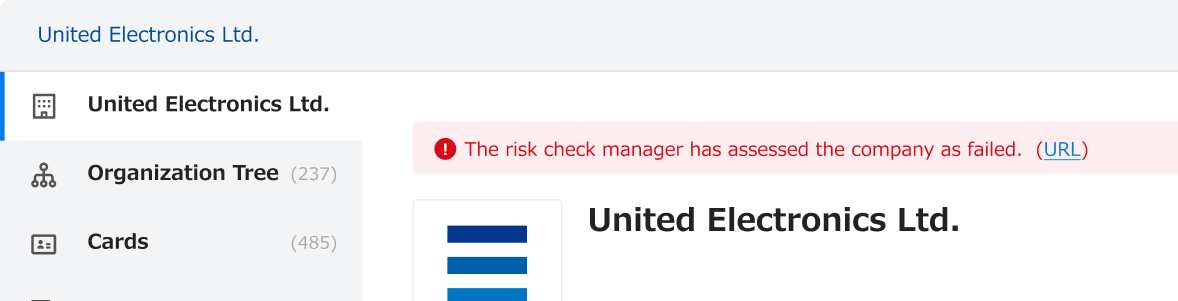
- Assessing
This status is shown when auto-screening has determined assessment is needed. In the settings, you can choose to hide this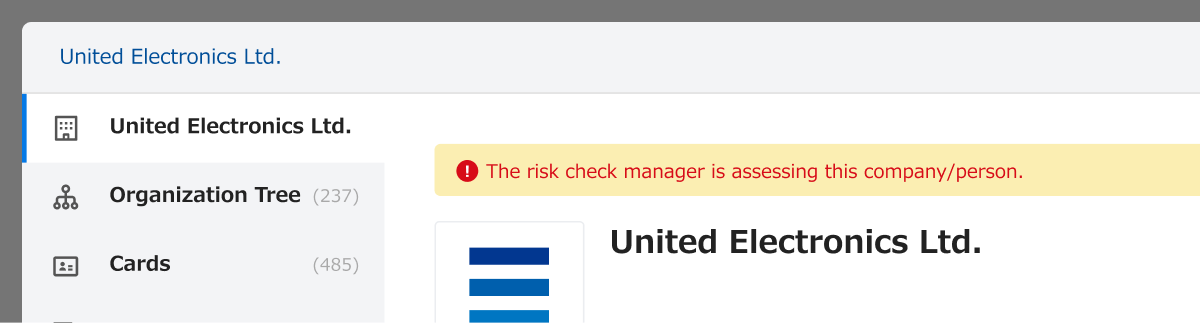
- Not yet assessed
This status is shown when there has been no risk assessment or auto-screening.
In the settings, you can choose to hide this.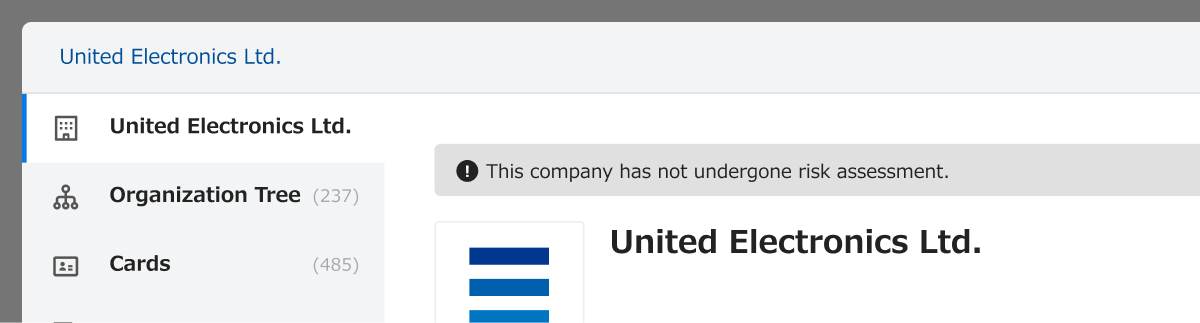
Changing the settings
Access
Under the top right profile image, go to ① Risk Assessment → ② Settings → ③ Company details.

Text to show in company details
① Fixed text and ② URL will always be shown in the status, and what’s shown for each assessment cannot be changed. If ② URL and ③ Text to show in company details are blank, they will not be shown in the details.
- ① Fixed text: Text that must be shown in the details.
- ② URL: If set, the link will be shown in the details. It cannot be set individually.
- ③ Text to show in company details: The text entered here ④ will be shown for each assessment.
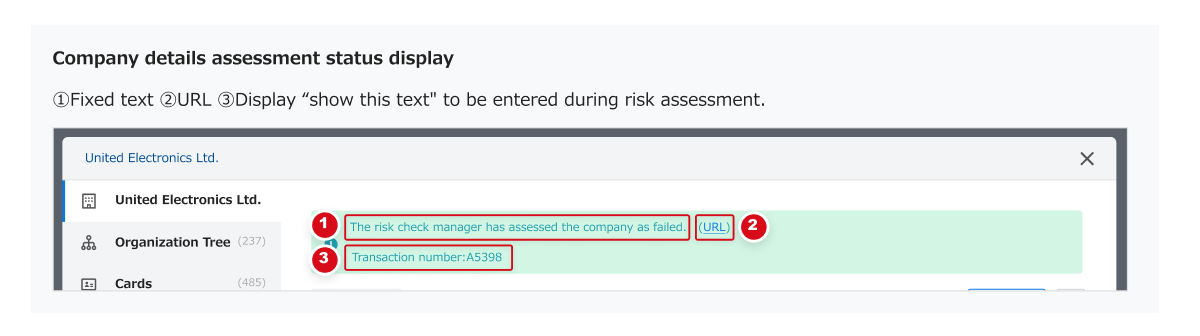
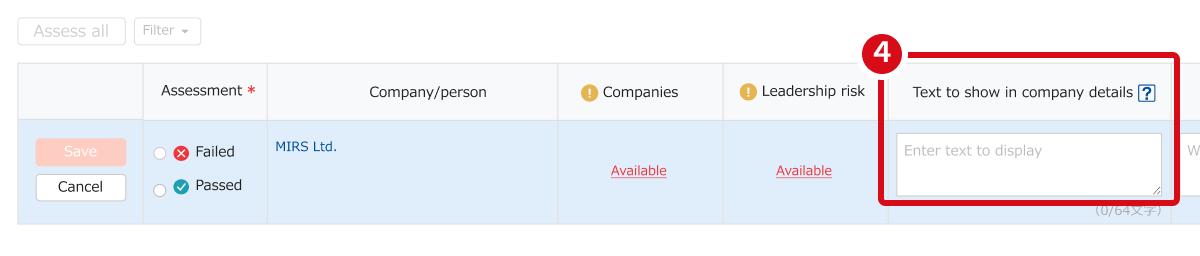
Settings
You can change the boilerplate text and URL for each assessment and change the settings.
Risk assessment status will not be shown in the details if you choose to hide whether the party has not been assessed or is under assessment.
