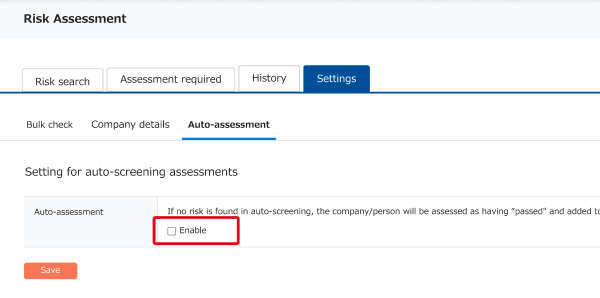You can set up auto-assessment of companies/people to show them as passed after passing auto-screening.
Setup
From the top right menu go to ① Risk Assessment → ② Settings → ③ Auto-assessment.

When auto-assessment is enabled, parties determined as not posing a risk will be automatically assessed as having passed and will be added to the list of assessed parties.
Parties determined as not posing a risk and indicated as such in the list of those requiring assessment before enabling will not be auto-assessed. Assess them manually as needed.