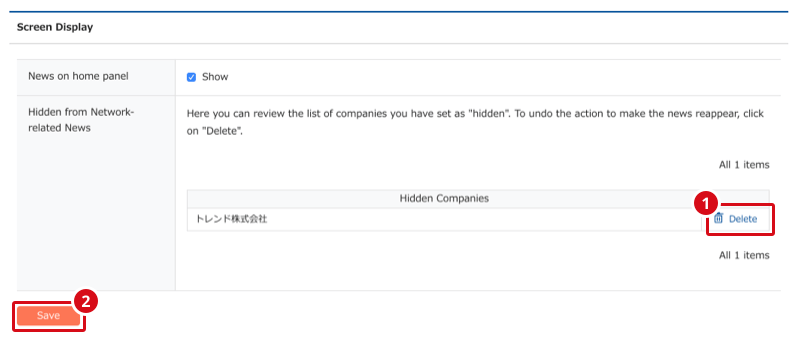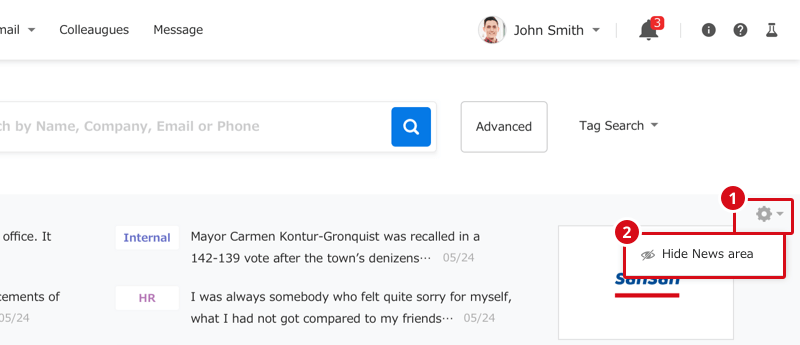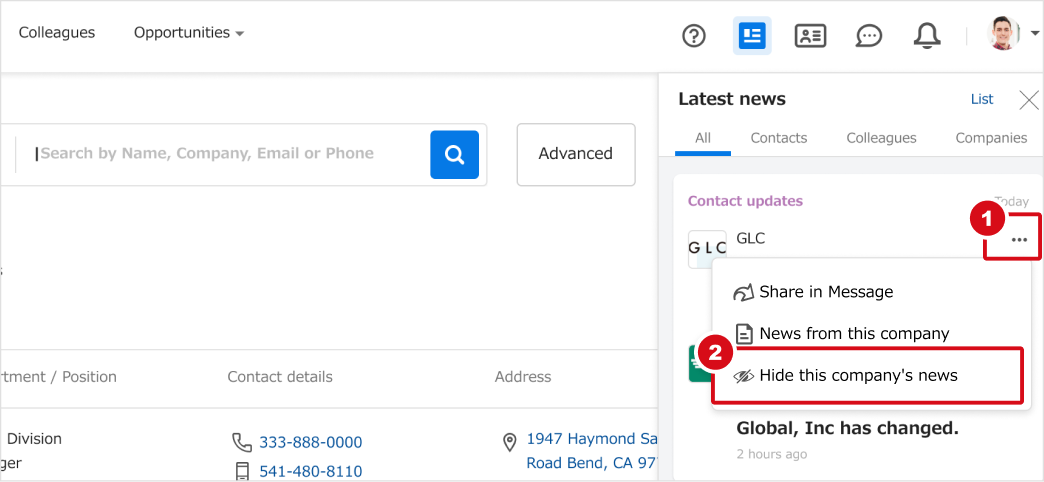You can set the news on the BizCards to not be displayed. Here we will show two ways to do this.
- How to make News topics section not be displayed
- How to make only some selected Company News not be displayed (do not notify)
News topics
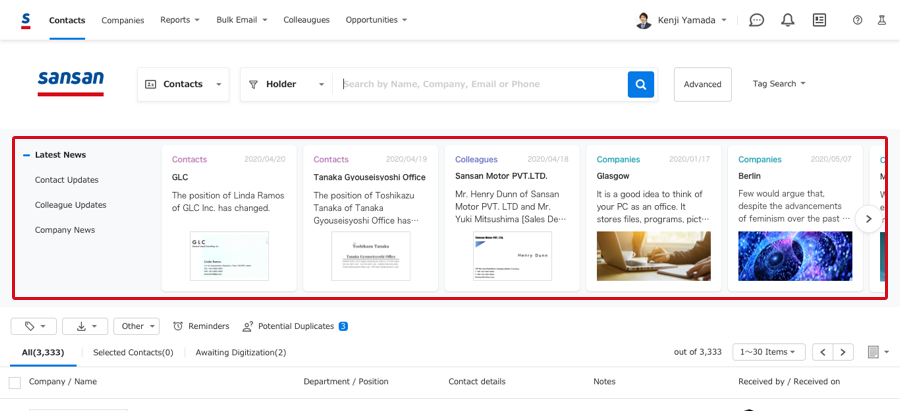
1. How to make News topics be displayed or not displayed
1. Click on "User Name", then on "Settings".
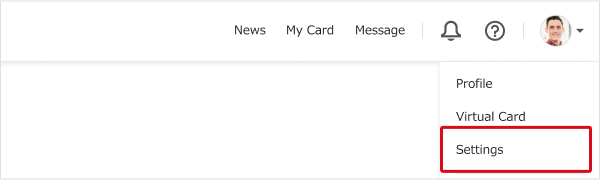
2. Click on "Screen display".

3. If you take the check out of "Display" in "Display news on home screen", the News section will not be displayed. After you finish the settings, click on the "Save" button.
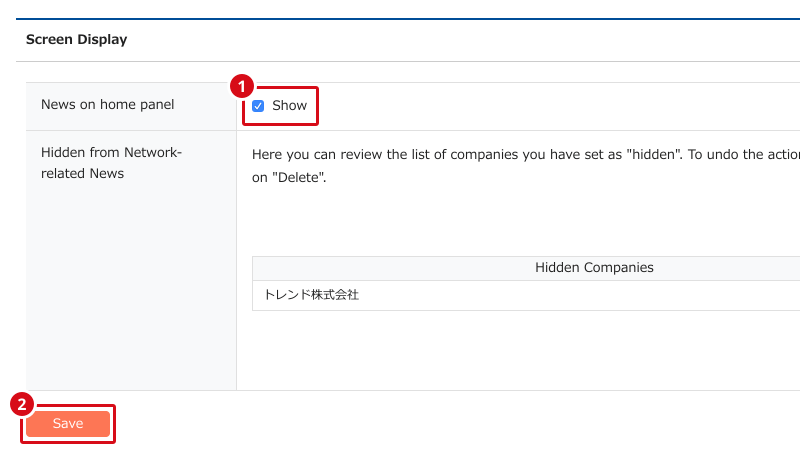
2. Displaying or not displaying "Company News"
1. If you click on the "X" displayed for each News item, all news about this company will no longer be displayed.
2. If you would like news about companies that were set to not display to be displayed again, click on "User Name" at the upper right of the screen, then on "Settings", "Screen display", and then click on "Delete".