When any user tries logging in, and they make a mistake with their password five times in a row, this person's account will be locked. After this, even if the user inputs the correct password, he or she will not be able to log in. Here we will show how to unlock accounts.
How to unlock an account (reissuing your password)
1) Request a password reissue
2) Check the information email sent to you
3) Reset your password
4) Log in as usual
Note
- The email on resetting your password will be sent to the main address you registered (not sub-addresses). (Subject of email sent: We've received your password reset request)
- The same password is used for Sansan for PC, the Smartphone Application, and Sansan for Mobile. If you are locked out of Sansan for Mobile, please use Sansan for PC, go to the log-in screen, and click on "If you have forgotten your password" to do the procedure for reissuing a password.
Procedure
1. When your account is locked, the following screen will be displayed. Click on "Reset password".
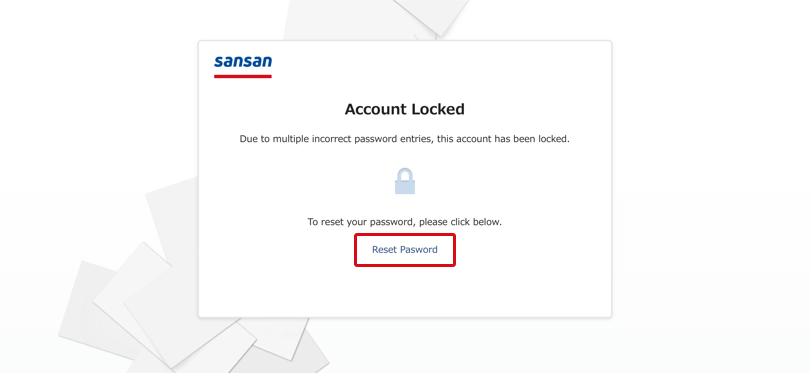
2. Click on "Forgotten your password?".
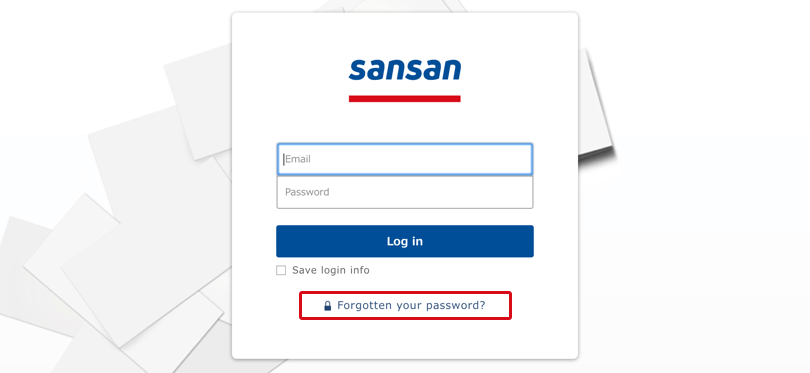
3. Enter the email address registered to your account (don't use a sub-address), and click "Send email for resetting password".
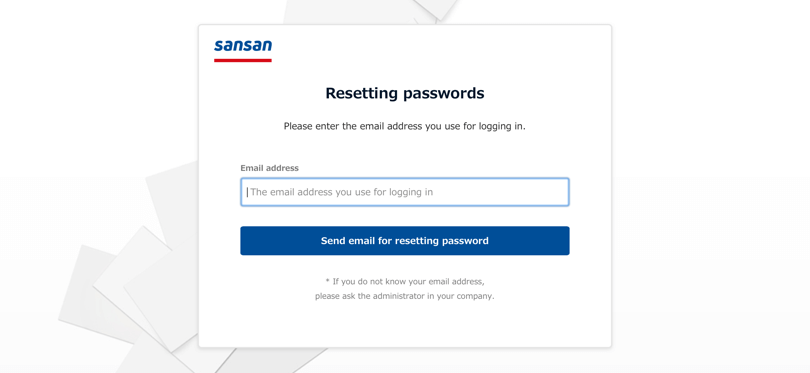
4. An email on resetting your password will be sent.
* Even if you make a mistake inputting your email address, "A password-reset email has been sent" will still be displayed. If no email arrives, please check what you input again.
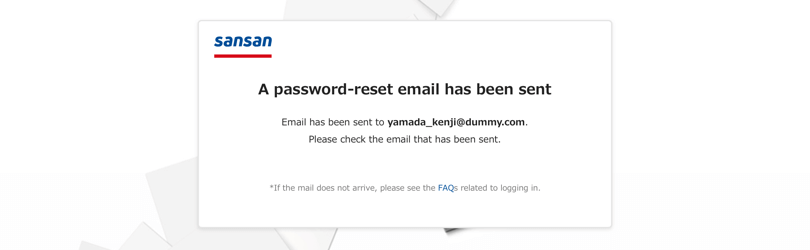
5. Follow the link in the email to reset your password and log in.
Subject of email sent: We've received your password reset request