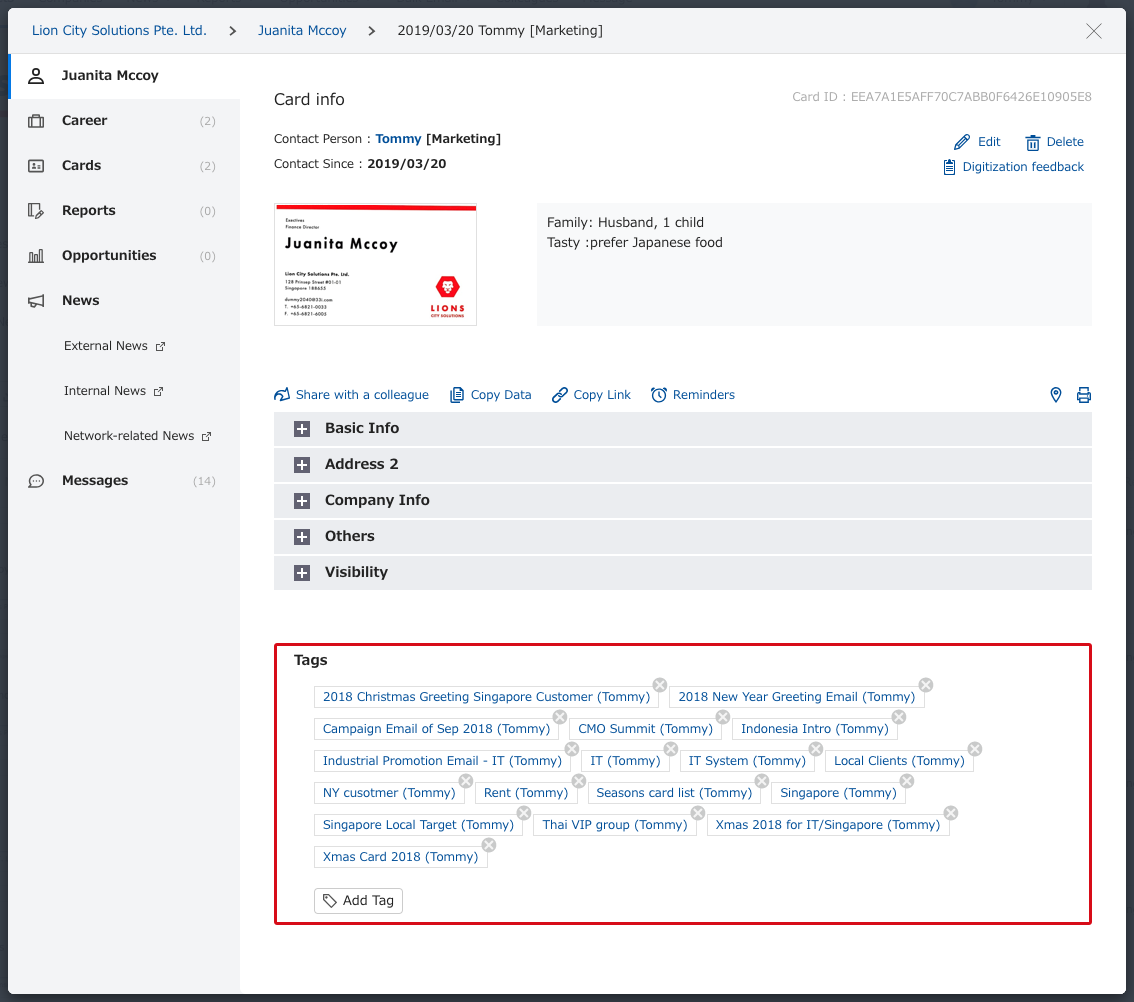Tags can be changed (replaced) from the Business card screen of "Transcribing" if the card has not yet been digitized, or from the Business card details screen if the card has already been digitized.
For changing tags of cards currently being transcribed.
1. Click on "Transcribing". Click on the link of "Trnscribing" for the card you would like to change.
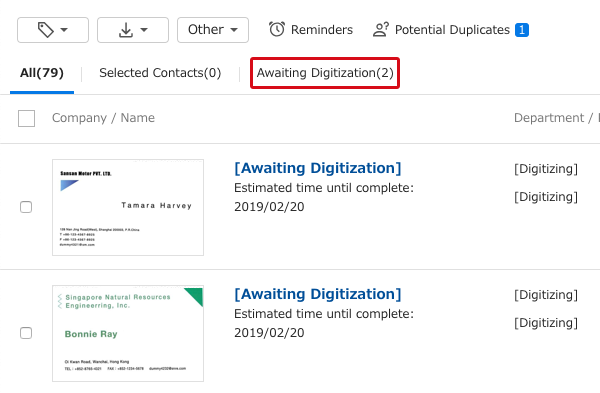
2. The Business card detail screen will come up. From the tag section, change the tags.
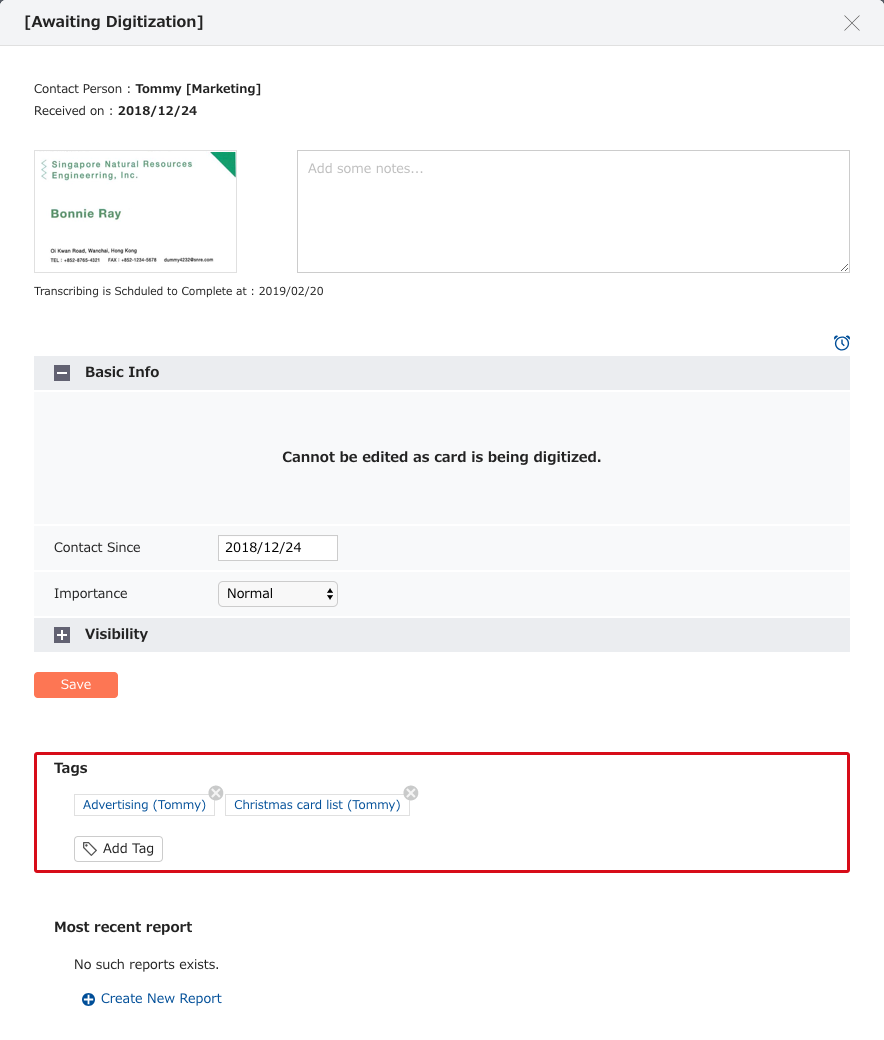
For changing tags of cards already has been transcribed
1. Access the Business card details screen. For how to access this, see here.
2. From the Business card detail screen change the tags you would like to change.