This page covers possible reasons why digitization is not yet completed or the expected date of input completion is late.
Details
Scanned business cards are digitized in sequence based on the following rules.
- In principle, up to 20 cards per user will be digitized by the end of the next business day.
- If more than 20 are received in a day, digitization will be completed on or after the next business day.
If more than 20 cards are scanned in a day, the 21st and following cards may not be digitized on the next business day. The scheduled date is determined by the number of cards scanned by all Sansan user companies. In especially busy times, this may even take several weeks.
During the digitization process, the temporary OCR-scanned data can be downloaded or used as an email recipient. Please see the pages below for what you can do during this process.
Checking the scheduled date of entry
This function is not available for the Mobile App.
From the BizCards screen, set the display format as "With image".
* If you would like to check the expected completion date of transcribing for other users than yourself, please change the holder specified in the business card search panel at the top of the screen. (The initial setting is "Holder". )
Right after scanning, when the image comes up on the BizCards screen, the expected completion date of transcribing will be "Estimating". After receiving the business card image at our company, the input term will be set based on the number of cards being transcribed and the operation center condition. When the input term is set, the expected completion date of transcribing will be displayed on the screen.
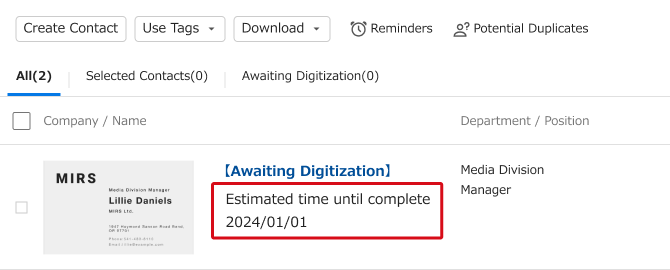
Related Pages
Changing the display of the business card management screen
Editing cards during digitization
Searching for business cards by date registered (date scanned)