Almost all problems with the devices can be fixed by disconnecting and reconnecting the cables and restarting the Tablet PC and Scanner.
Here we will show how to do this.
Procedure for disconnecting and reconnecting cables and restarting the Tablet PC
1. Disconnect and then reconnect the USB cables connecting the Scanner and the Tablet PC, and then disconnect and reconnect the power cable.
USB cables and power cord of Tablet PC (wired LAN)

USB cables and power cable of Scanner
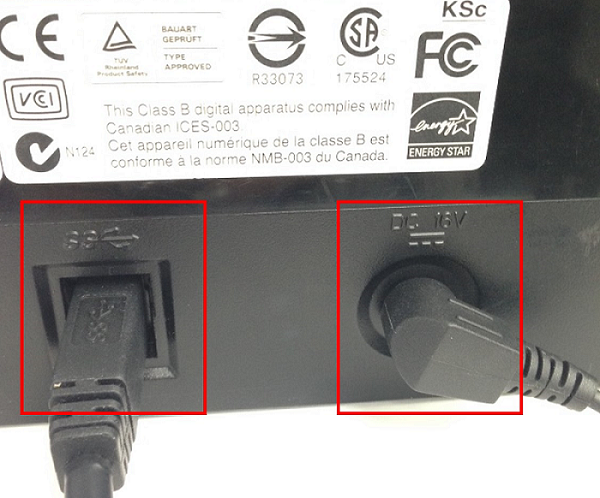
The communication card on the side of the Tablet PC (if you are using a communication card)

2. Disconnect and reconnect the power cable and the power adapter.
Power adapter and power cable for Tablet PC
Power adapter and power cable for scanner

3.Disconnect and reconnect the Tablet PC and the docking station (only for Dell and HP Tablets)

Pull it out straight, without leaning it forward. Pulling too strongly can cause breakage.
4. Restart the Tablet PC and the Scanner.
To restart the Scanner, close the cover, and then open it again.
To restart the Tablet PC, hold down the power button.