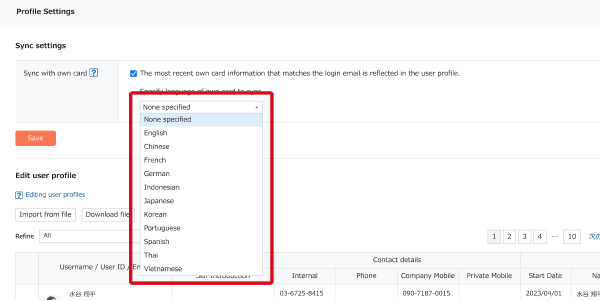On the Profile Settings page, admins can configure the own card sync settings and specify the language.
With sync, the most recent own card information that matches the login email will be reflected in the user profile.
Conditions
Admin permissions are required to use this function.
Specifics
Any of the following languages can be synced for own cards: English, Chinese, French, German, Indonesian, Japanese, Korean, Portuguese, Spanish, Thai, Vietnamese.
The following items will be reflected.
- Contact details
- Phone, Company Mobile
- Latest information
- Start Date, Name, Name (phonetic), Company, Company (phonetic), Department, Title, Postal Code, Address, Fax, URL
*See here for details on how to set up and edit own cads.
*If the email address is different from the one in the user profile, no update will occur.
Steps
- Go to Admin settings > Profile settings.
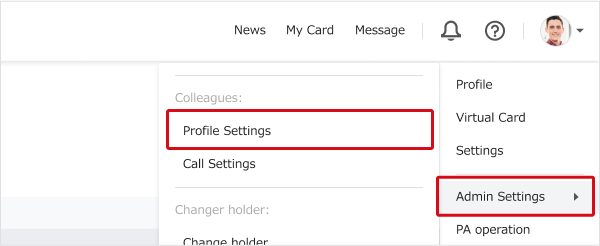
- On the Profile Settings page, for "Sync with own card," check the box for the profile to reflect information from the most recent own card that matches the login email.
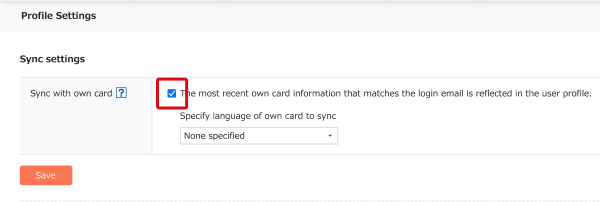
- Select the language to sync and click to save. Use "None specified" if relevant.