Users can set up a company's custom field data. This page shows how.
Usage
To use this feature, your admin must have created a company custom field in advance.
Steps
- Open the company page for the company for which you want to set data.
- Click the "Edit" button for the company custom field.
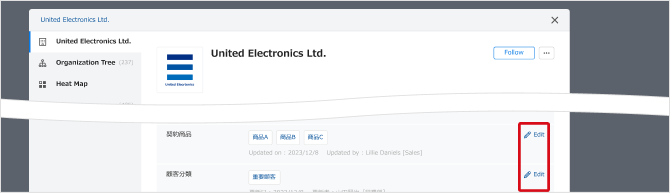
- Set the data and click the "Save" button.
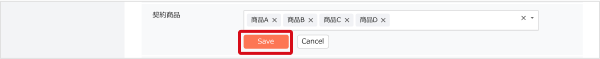
Notes
- The set data for the company custom fields will be shared with all users.
- All users can freely set data for companies.
- Only companies that have been assigned an SOC*1 can set company custom fields.
*1 Sansan assigns a Sansan Organization Code (SOC; a unique identifier) to companies/organizations it deems and treats as the same.
Related information
- About company custom fields
- Creating a new company custom field
- Editing and deleting company custom fields
- Doing advanced searches for companies