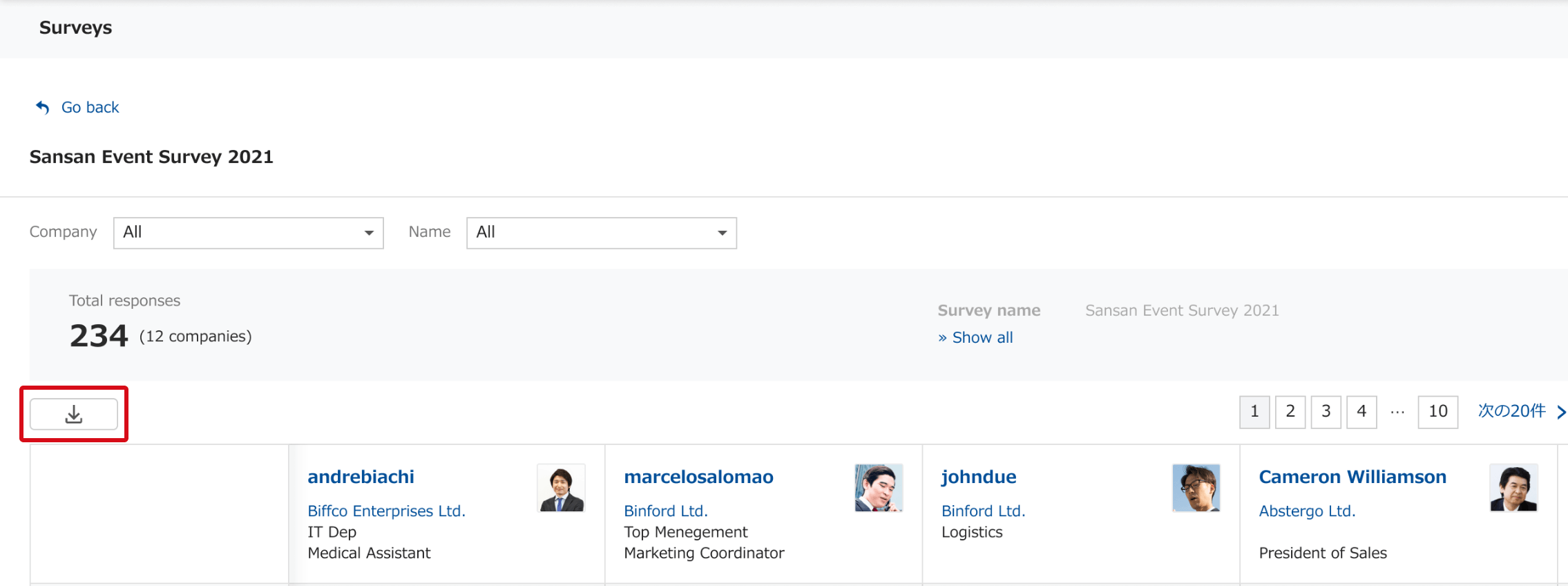Here we will guide you through the process of registering a survey created in Creative Survey to Sansan.
N.B.
- In order to use the survey feature, you need to first create a survey in Creative Survey.
Click here for how to create a survey in Creative Survey.
Basic flow

Steps
Create survey
1. Hover over 'Bulk Email' then click on 'Surveys'.
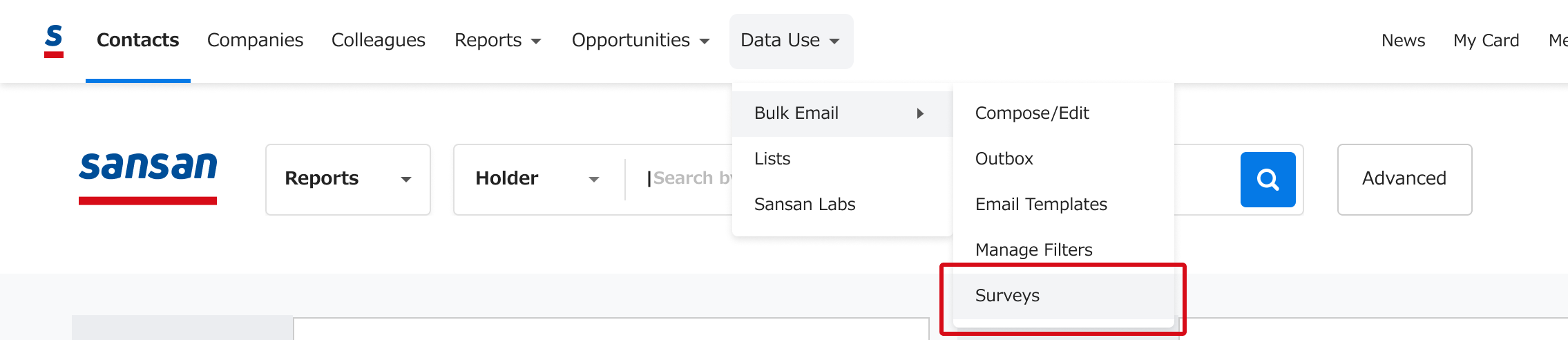
2. Click on 'Create new'.
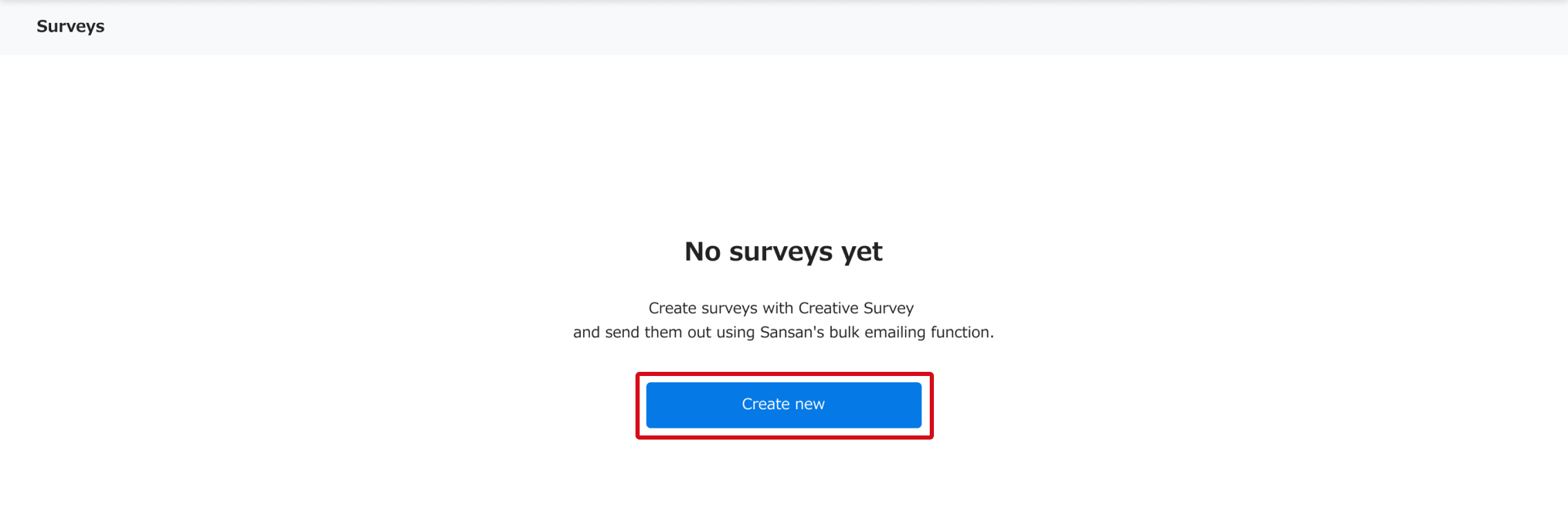
3. If you have already created your survey, click 'Next'.
If not, click on 'Get started'.
Copy dashboard link

2. Access the survey you want to link to Sansan.

3. Copy survey name and dashboard link.

4. Go back to Sansan and paste. Then, click on 'Next'.
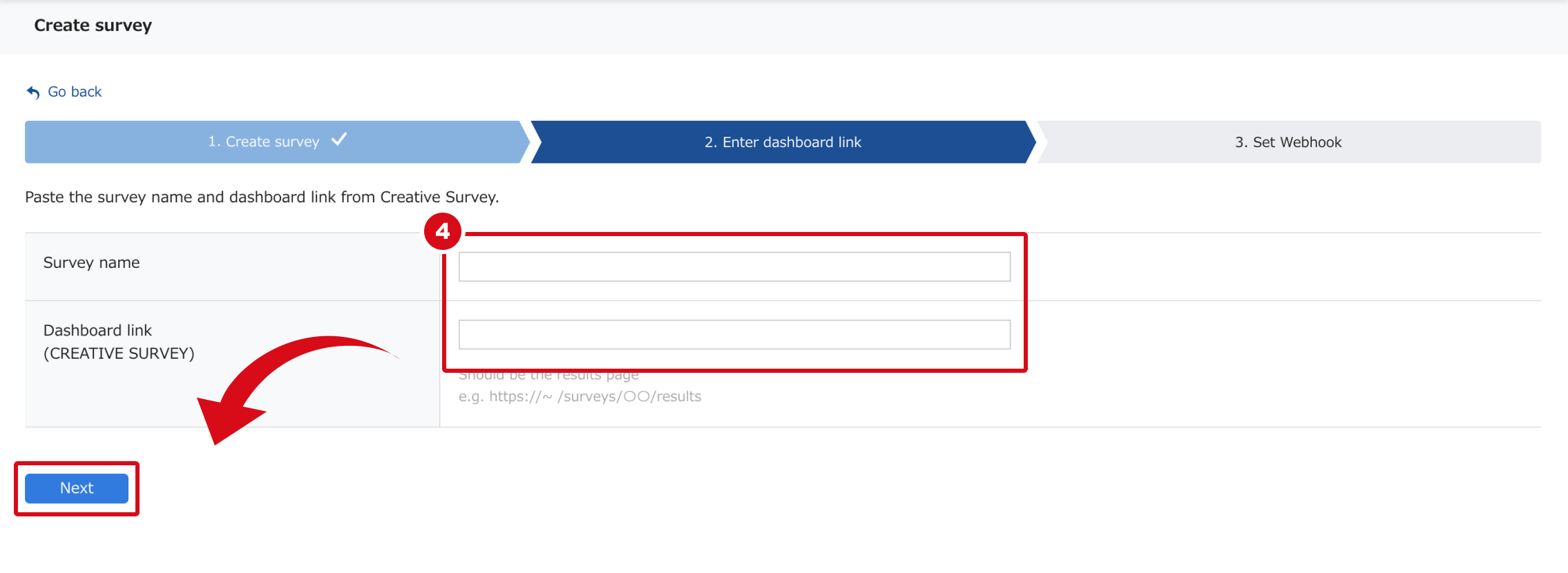
Activate Webhook setting
1. Copy Payload link.

2. Go to the dashboard in Creative Survey and click on 'Publish'.

3. Click 'Set' under 'Actions after response'.

4. Add action and select 'Send Webhook' from the conditions.

5. Paste Payload link.

6. Copy verification key and save.

7. Paste verification key and save.

Confirm details
Please do the following after you've registered a survey.
1. Select the survey you just registered in Sansan.

2. Go to 'Publish'.
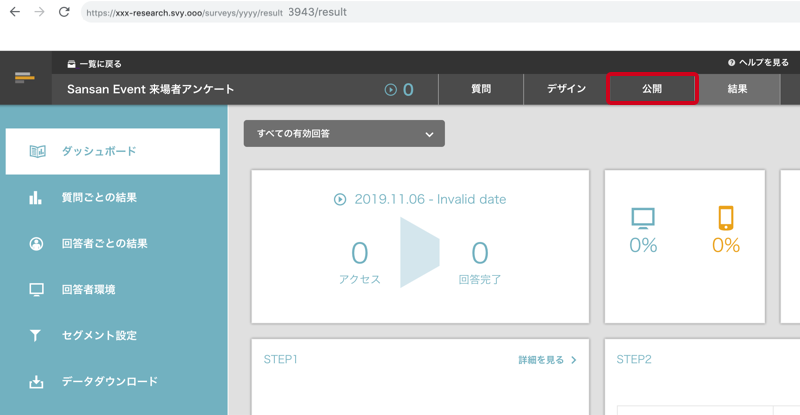
3. Copy the survey link and respond to the survey as a test.

4. Click on the survey in Sansan.
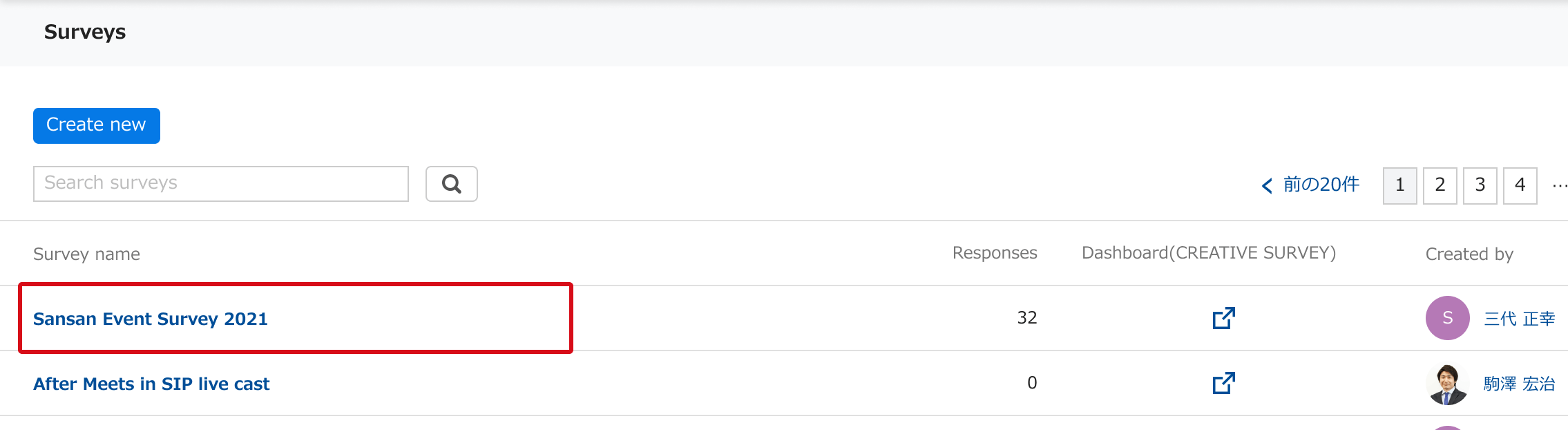
5. If your response is displayed here, the survey has been successfully registered.