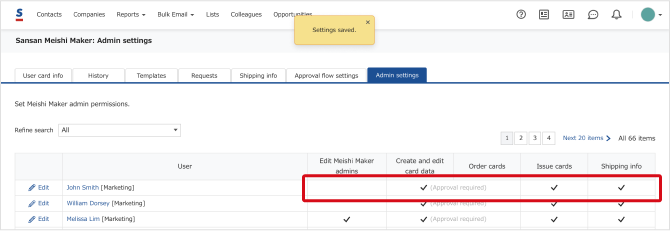Individual permissions for admins can be set within Meishi Maker. Through the approval flow,
business card details can be provided and edited, and cards can be ordered and distributed.
*More about Sansan Meishi Maker
How to do it
1. Click the "Admin Settings" tab on the Meishi Maker screen to show the admin list. Then click “Edit”.
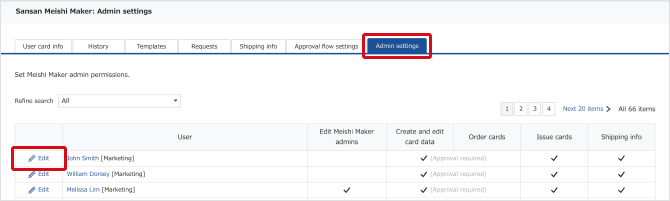
Permissions for which users can be Meishi Maker admins can only be granted by system admins.
2. Click save when you're done editing.
1) Editing admins
Permission can be assigned for editing Meishi Maker admins.
*We recommend setting "No permission" for proxy users.
2) Creating, editing, and ordering cards using supplied details
The approval flow can be set as required during this process.
*We recommended setting "Approval required" for proxy users.
3) Supplying card details
Permission can be assigned for supplying the details for cards.
*All admins have this permission and it can't be changed.
4) Shipping address setting
Permission can be assigned for setting a shipping address for cards.
*All admins have this permission and it can't be changed.
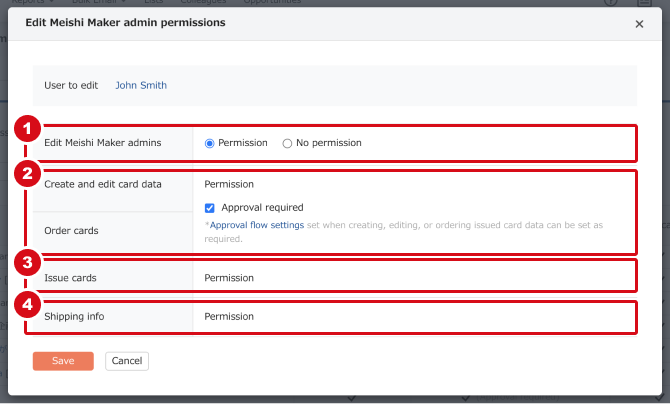
3. After editing, make sure the item is updated.