Smart Forms is a feature that lets you link your company's forms (inquiries, document requests, etc.) with Sansan to store information within Sansan to use for sales and marketing purposes. *This is a paid function. Please contact your sales representative if you wish to use it.
Note
1. Storing inquiry information
Form-based inquiries can be stored in Sansan. This data can be viewed from the Smart Form: Response list screen. Only Smart Forms admins can view this. *Go here to learn more about Smart Forms admins.
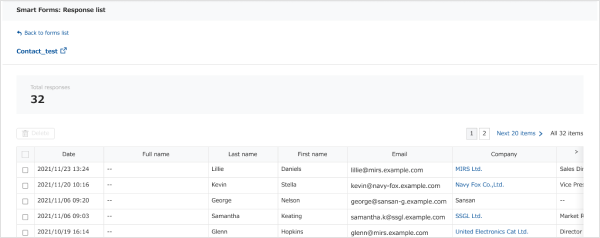
2. Viewing inquiry history on company details screen
If the information in the above #1 was submitted with a company name, it can be viewed under the Inquiry history on the company details screen. All Sansan users in your company can view this.

3. Inquiry notifications
You can receive Sansan notifications when inquiries arrive from companies you follow. These are delivered in real-time and can be acted on quickly. *Go here to learn more about following up with companies.

How to set up
1. Designating a Smart Forms admin
To use the service, a Sansan system admin must designate a Smart Forms admin. This admin is responsible for setting up and managing form linkage. *Go here to learn more about Smart Forms admins.
2. Link your company's forms with Sansan
Smart Forms admins can link to forms your company uses. Setup is complete when forms are linked and confirmed. *Go here to learn more about linkage settings.