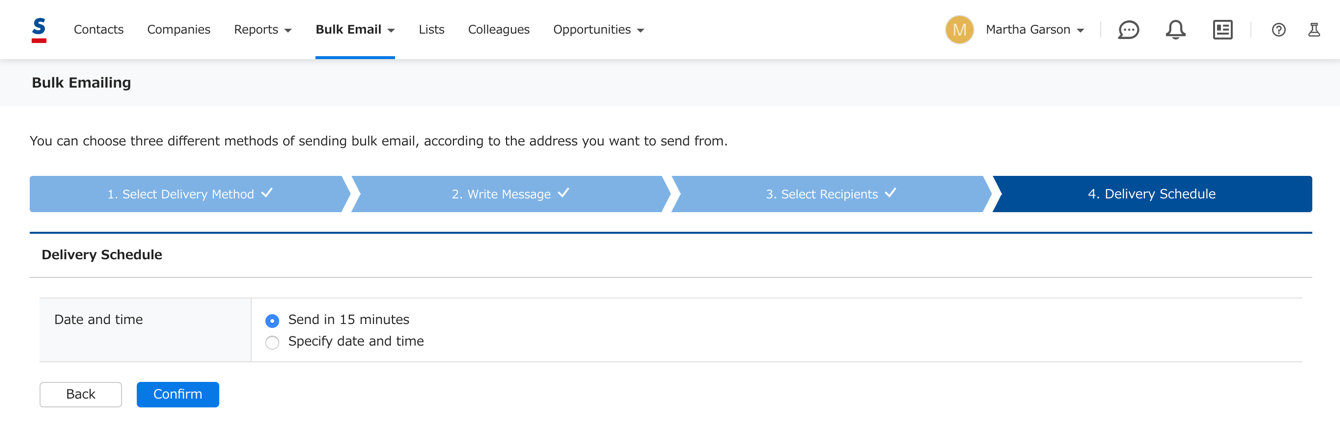Here is a guide to use list to send bulk emails.
Conditions
- The Lists feature is not currently available to all customers.
Steps
Select the list you want to email.
Go to Lists and click on the email icon on the list you want to use.
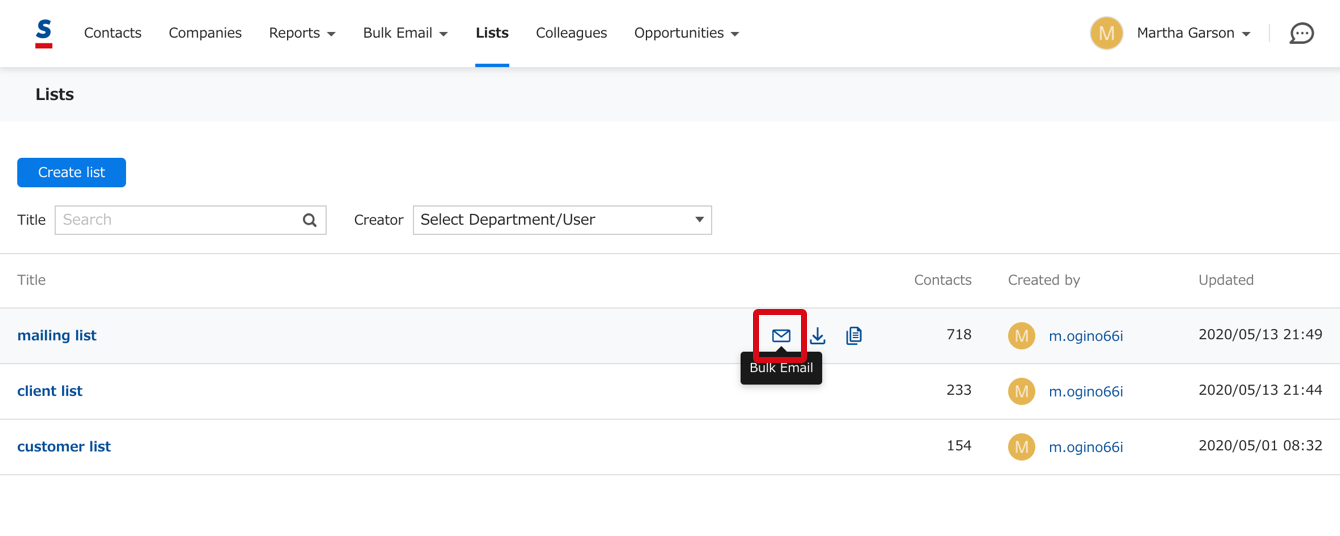
Create the email
1. Select the delivery method.

2. Confirm the list you want to use.

3. Confirm the recipients.

4. Schedule the email.