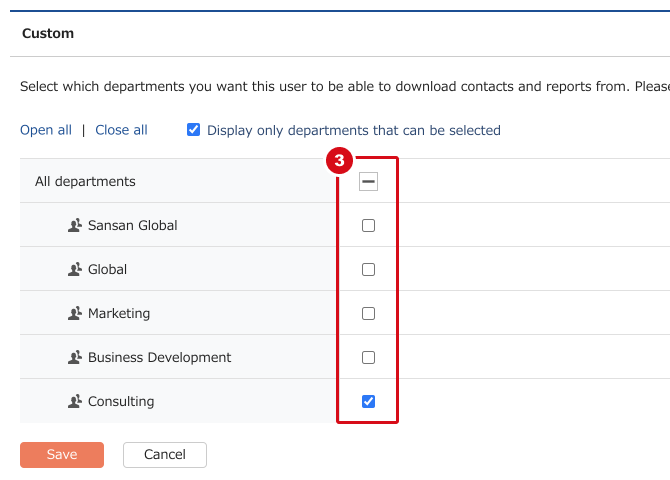This article shows how to specify departments that users with custom download permissions can download data from.
Preparation
Download permissions should be set previously. Any users with download permissions set to 'custom' will appear in this list, ready for customisation. See here for how to do this.
Steps
1. Select Admin settings > Custom download permissions.

2. Select the target user.

3. Select the departments you want that user to be able to download from, and save.