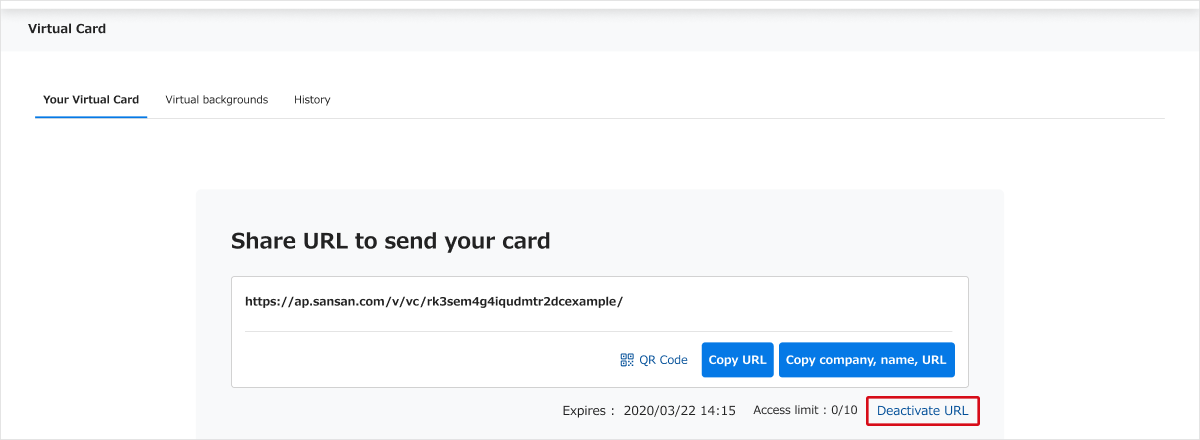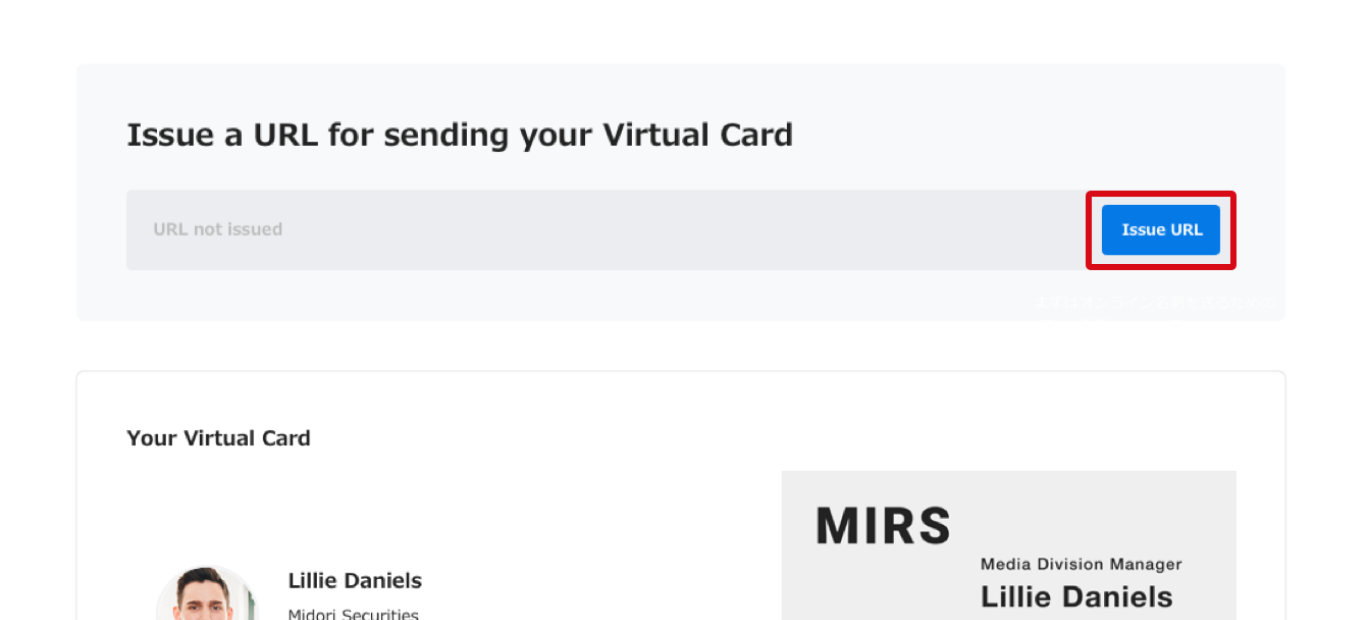You can download a virtual background containing your Virtual Card QR code for online meetings.
- How to download your virtual background
- How to set your virtual background
- About Virtual Card URL expiry date and access limit
- About the company logo in the QR code
How to download your virtual background
1. Log into Sansan and click 'Virtual Card'.

2. Click on 'Virtual backgrounds'.

3. Select a background of your choice and download.


How to set your virtual background
Zoomhttps://support.zoom.us/hc/ja/articles/210707503
・Skype
https://support.skype.com/ja/faq/FA34896/
"Depending on what service you use, the virtual background you upload becomes public. ex) Snap Camera.
Before uploading your virtual background, please check how it will be handled. "
About Virtual Card URL expiry date and access limit
Please be sure to redownload your virtual background when your Virtual Card URL has expired or reached the access limit.