PA Operation is a function enabling control of contact information on behalf of the card owner, such as by a personal assistant (PA). This section explains the PA Operation settings. For user information check here
Usage Notes
- Admin permissions are required to set this function.
Key Points
Account: A Sansan user whose contacts will be managed by a PA. PA: A Sansan user who manages contacts on behalf of the account holder.
Unlike ordinary users, a PA has the authority to view and edit the account's contacts. The PA's access permissions are limited to those of the designated account.
Applying PA Operation Settings
Setup
1. Go to Admin settings, then PA Settings.
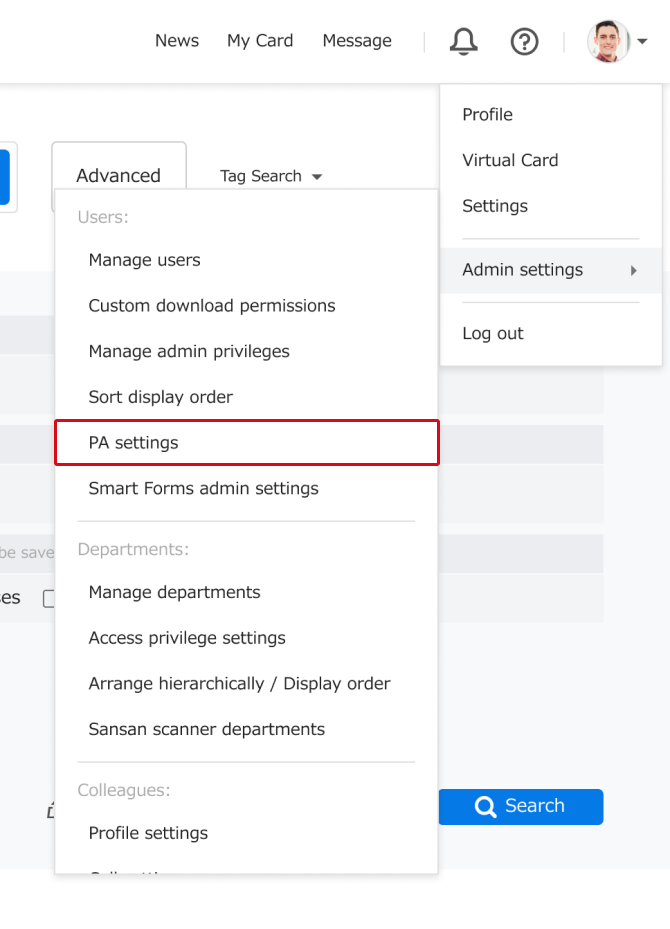
2. Select accounts and respective PAs.

Removing
PAs can also be removed from the list.

*The admin and PA will both be sent an email upon removal.
Note
A user acting as PA for another account cannot be assigned a PA for their own account.